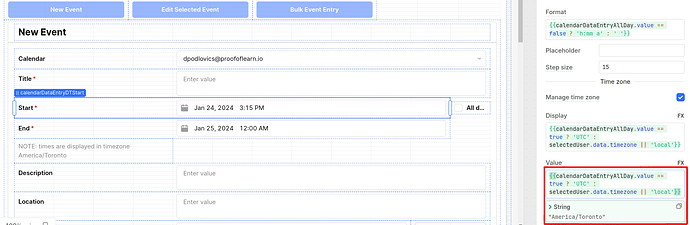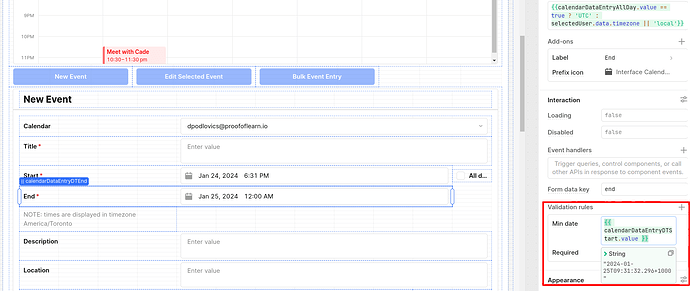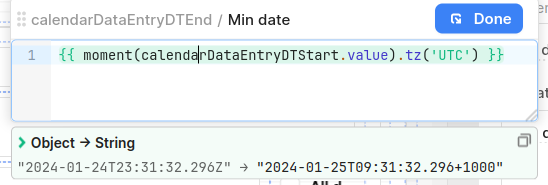Hello Retool peeps, there's something really weird going on with my DateTime minimum date validator.
I have the following DateTime picker to select the Start DateTime of an event:
As you can see, the timezone is set as America/Toronto (GMT -0500).
So for the End DateTime picker, I want to use StartDateTime.value as the minimum date. However, it seems to convert the value to the local timezone regardless of what I do. This can lead to a side effect where the Minimum Date is actually a day after the intended date:
You can see this happening here, when I mouse over value (which is in the correct -0500 date time), but the Min Date parsed string is +1000 (because I've set my local timezone to the Philippines):
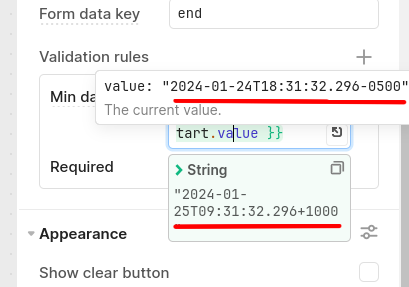
Any advice would be appreciated.