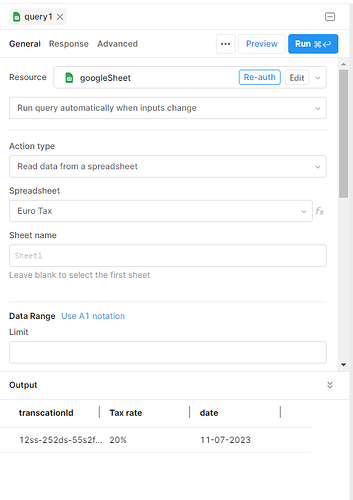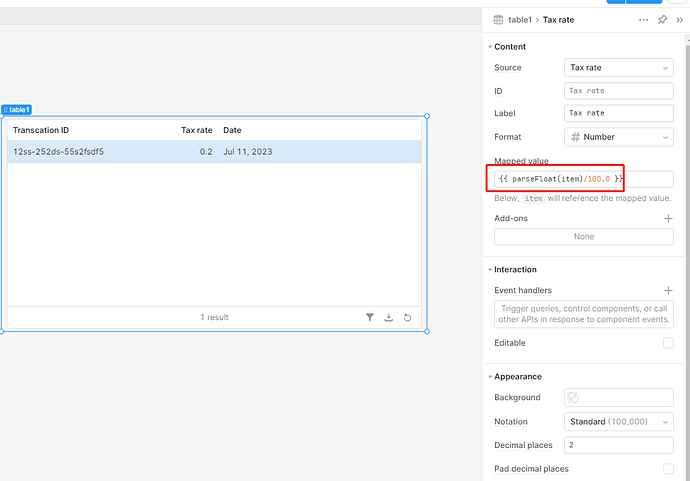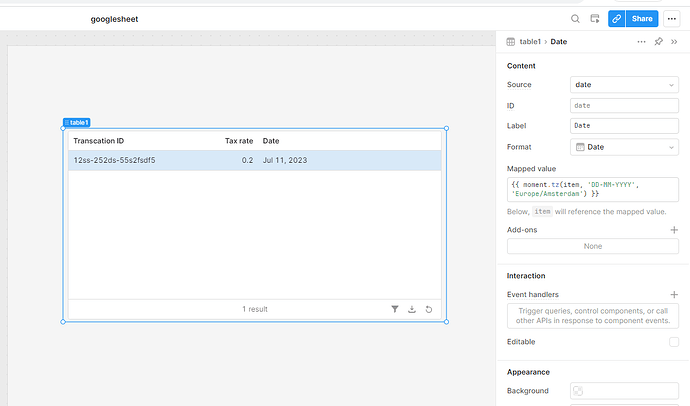Hi,
I have a UI-table in Retool, linked to a Google Sheet Resource.
- The sheet contains a column with a tax percentage (mostly 6%, some 21% or 0%).
Unfortunately in the table all values are shown as 0.0% for that column.
I formatted the column in the Retool Table as Percent.
For your information:
- when I preview the resource on which the table is based, it shows 6,00% as expected
- refreshing the browser doesn't help
I SOLVED THIS ... by changing the format of the column (in the table) to String ... that's not normal, is it? (in Google Sheets I double-checked, it clearly is a %-formatted decimal number 0.06 (and not a string) ...
- I noticed that (same table) shows 1-7-2023 as 7 of Jan 2023 (but it should have been 1 of Jul 2023!), where 15-7-2023 is correctly interpreted as 15 of Jul. Again the resource preview does also that right ... it's only the table causing trouble.
IT CAN BE SOLVED the same way as the percentage issue under topic 1 above ... using a String-format.
That can't be the right approach, can it?
Thanks for your help on this.
Kind regards
Marc (on behalf of a friend Patric for whom I build an invoicing application)
P.S.: I'm in Europe, in Belgium, so date format is dd-mm-yyyy.