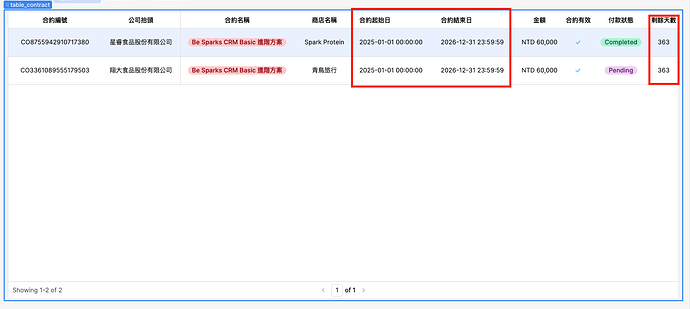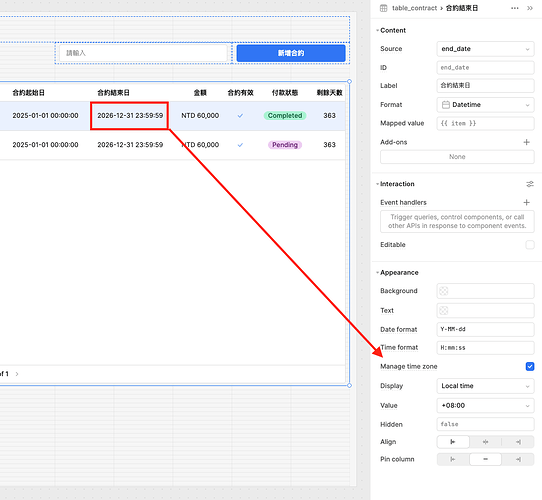- Goal:
I'm encountering an issue with the date-time format in a Retool table column. My data represents contract start and end dates, ranging from 2025/01/01 00:00:00 to 2025/12/31 23:59:29. These dates are stored as milliseconds timestamps and I've configured the table column to display in date-time format (local time + 8:00). However, in the Retool table, the date 2025/12/31 23:59:29 is incorrectly displayed as 2026/12/31 23:59:29.
I have an additional column to calculate the number of days until expiration, which shows a value less than 365 days, indicating that the issue is specific to the Retool table display. When I use the dateTime component to display the same data, it shows the correct value. I'm wondering if anyone else has encountered a similar problem?
-
Steps:
-
Details:
-
Screenshots:
- App json export: (here's how to get a json export)