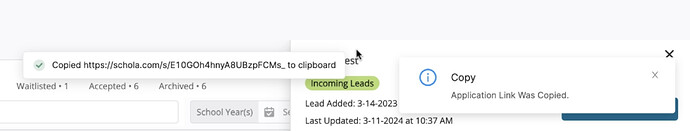For almost all of our notifications, we're using the standard info/warning/success type that is shown to the right in this image, which also permit you to customize the message itself.
However, with utils.copyToClipboard() we cannot change the message or remove it - so we either have 2 notifications, or have to use only the default one, which cannot be customized and is different from all the others.
Can we get an option to not show that success notification?
Hey Shawn! Emma from Retool here 
This is good feedback! There are currently no options to change the default notification message, and no way to disable it.
There are no plans to permit customizing that notification or disabling it. However, I can reveal that in the near future, notifications will be receiving an overhaul. Using utils.copyToClipboard() will send a shorter (and simplified) toast message to end users. Depending on your use case, that could help.
Out of personal curiosity now: what's the motivation to create a more tailored notification message? I'm interested if the default is not suitable for your use case, or it's intended to fit into other notifications in your particular app, or for some other reason. It could be helpful for us on the Retool side to understand the background here, and it will be an interesting data point if we choose to pursue this work later on 
3 Likes
Thanks for the update.
You can see both notifications in the image I originally posted... the style on the right is the type used throughout our app for success messages, warnings, etc. - all of which are uniform and include customizable messages, which allows a better user experience since user are accustomed to seeing those notifications in the same place throughout the app (which was highlighted when you guys pushed out the notifications update and people immediately pushed back that the location changed to the bottom of the screen, which was reverted).
In this particular case (the image I posted), we don't want or need them to see the full url that was copied -- which in some cases could be a long string with utm parameters and a GCLID. Instead, we want clean understandable language like "Application Link Copied" or "Embed Code Copied" rather than showing the actual embed code.
TL;DR - simplicity, uniformity, and improved UX
1 Like
@emmulator
I see with the new update that while I can't edit the text - at least the notifications are uniform with the others that we have and the message is simplified to just "Copied to clipboard".
Good enough for now!
1 Like