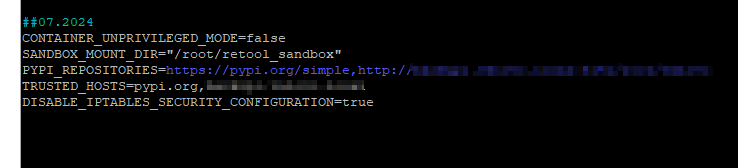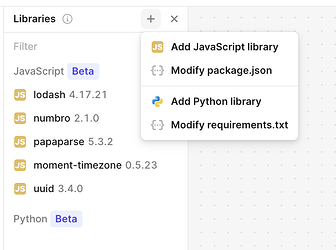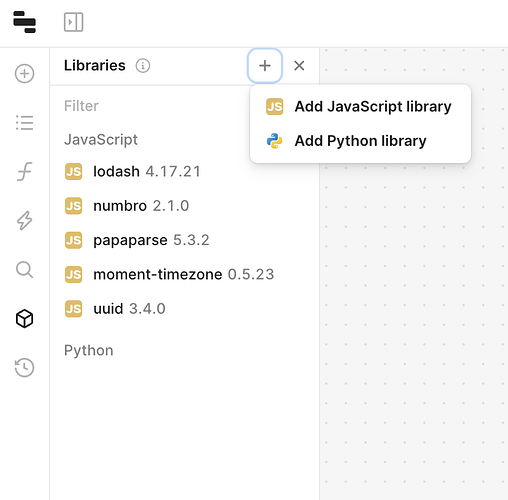Hey community,
I have a self-hosted retool instance version 3.52.3 with docker on a Ubuntu 22 based system and want to use custom python packages. The code-executor container is configured and the following environment variables are set:
Although each requirement of the documentation is fulfilled, the requiments.txt option to add custom packages is not shown in my retool workflow as depicted in the gif of the documentation. Any suggestions why?
Log of the code-executor container which is running in privileged mode:
Running code executor container in privileged mode.
iptables: Disallowing link-local addresses
{"level":"info","message":"Not configuring StatsD...","timestamp":"2024-07-10T07:59:18.518Z"}
{"level":"info","message":"Installing request logging middleware...","timestamp":"2024-07-10T07:59:18.524Z"}
{"level":"info","message":"Checking if nsjail can be used","timestamp":"2024-07-10T07:59:18.525Z"}
{"level":"info","message":"Populating environment cache","timestamp":"2024-07-10T07:59:18.527Z"}
{"dd":{"env":"production","service":"code_executor_service","span_id":"917354962350927651","trace_id":"917354962350927651"},"level":"info","message":"Done populating","timestamp":"2024-07-10T07:59:18.533Z"}
{"level":"info","message":"Starting code executor on port 3004","timestamp":"2024-07-10T07:59:18.536Z"}
{"dd":{"env":"production","service":"code_executor_service","span_id":"4341004026521278337","trace_id":"4341004026521278337"},"level":"info","message":"cleaning up job - /tmp/jobs/f1c9ce4c-135c-46db-93db-239eb63a84f0","timestamp":"2024-07-10T07:59:18.674Z"}
{"level":"info","message":"can use nsjail: true","timestamp":"2024-07-10T07:59:18.680Z"}
{"dd":{"env":"production","service":"code_executor_service","span_id":"3435068129589680037","trace_id":"3997984866056420820"},"jobId":"92a78529-b43f-4737-98dc-03f72de002bc","level":"info","message":"Running the block","organizationId":1,"pid":12,"requestId":"3370d35b-eac0-4e80-b2bb-2fbcf9c3cb33","timestamp":"2024-07-10T08:01:07.574Z","workflowId":"7c9c28cb-96c6-47a0-9151-2f1ad2f0641b"}
{"dd":{"env":"production","service":"code_executor_service","span_id":"6271819131140627406","trace_id":"3414368707222380011"},"jobId":"148007a7-22a7-461c-93e0-a28e55f95b9c","level":"info","message":"Running the block","organizationId":1,"pid":12,"requestId":"d6d63923-ee05-486a-b9c2-27acedd217e2","timestamp":"2024-07-10T08:01:07.887Z","workflowId":"7c9c28cb-96c6-47a0-9151-2f1ad2f0641b"}
{"blockUuid":"9ed6999b-909c-4f81-bc2f-67e7af3a6f4b","level":"info","message":"Running workflow block","timestamp":"2024-07-10T08:01:08.078Z","workflowId":"7c9c28cb-96c6-47a0-9151-2f1ad2f0641b","isSandboxLog":true}
{"dd":{"env":"production","service":"code_executor_service","span_id":"3435068129589680037","trace_id":"3997984866056420820"},"jobId":"92a78529-b43f-4737-98dc-03f72de002bc","level":"info","message":"Successfully ran the block","organizationId":1,"pid":12,"requestId":"3370d35b-eac0-4e80-b2bb-2fbcf9c3cb33","timestamp":"2024-07-10T08:01:08.149Z","workflowId":"7c9c28cb-96c6-47a0-9151-2f1ad2f0641b"}
{"blockUuid":"9ed6999b-909c-4f81-bc2f-67e7af3a6f4b","level":"info","message":"Running workflow block","timestamp":"2024-07-10T08:01:08.359Z","workflowId":"7c9c28cb-96c6-47a0-9151-2f1ad2f0641b","isSandboxLog":true}
{"dd":{"env":"production","service":"code_executor_service","span_id":"6271819131140627406","trace_id":"3414368707222380011"},"jobId":"148007a7-22a7-461c-93e0-a28e55f95b9c","level":"info","message":"Successfully ran the block","organizationId":1,"pid":12,"requestId":"d6d63923-ee05-486a-b9c2-27acedd217e2","timestamp":"2024-07-10T08:01:08.407Z","workflowId":"7c9c28cb-96c6-47a0-9151-2f1ad2f0641b"}