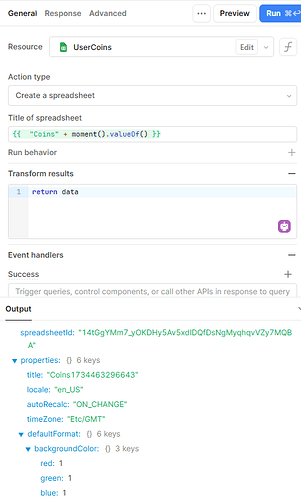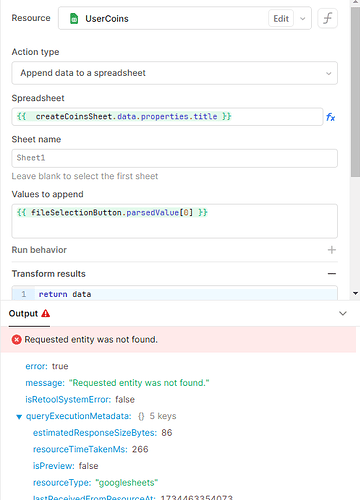-
Goal: I want to create a uniquely named google sheet and fill it with the contents of a user selected csv file.
-
Steps: I created a google sheets resource and then created a query to create a new spreadsheet where the name includes the moment().valueOf() to ensure its unique. I then created a query to append data to spreadsheet using the name of newly created spreadsheet and the parsedValues from a file selection button and I get an error "Requested entity was not found"
-
Details: When I put an existing spreadsheet resource (not one I dynamically created) into the append query it works fine. If I look in my Google Drive, I see the uniquely named spreadsheet was created.
-
Screenshots:
2 Likes
I understand your issue and error about it ,
The error occurs because the specified sheet is not included. Please ensure that the name of the sheet is added to resolve this issue.
This name of the sheet is not in it that you mentioned in :
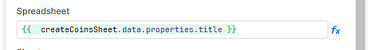
4 Likes
Hey @Stuart_Jackson! Welcome to the community. ![]()
I'm pretty sure you need to populate the Spreadsheet input field with the ID of the newly created spreadsheet, not its title. I hope that helps!
yeah I figured it out. Thanks for your response