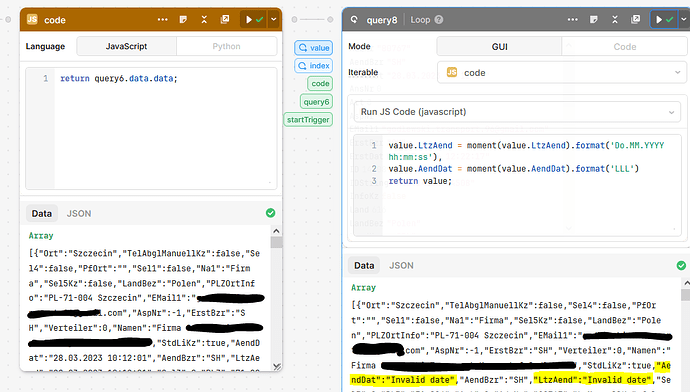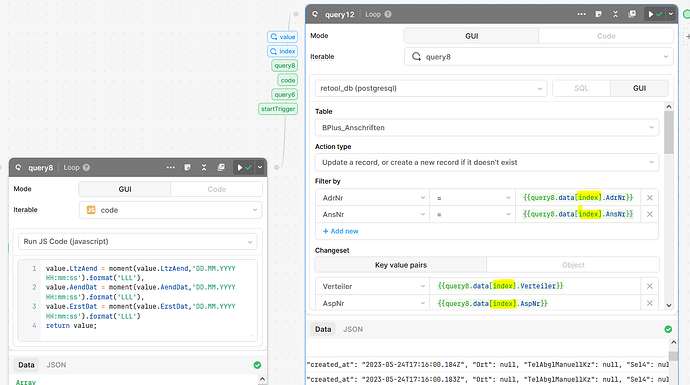JSON DATA
[
{
"Ort": "Vitoria",
"PLZ": "01015",
"Sel4": false,
"PfOrt": "",
"EMail2": "augusto@forwardergroup.com",
"Na1": "Firma",
"Sel5Kz": false,
"LandBez": "Spanien",
"Tel": "+3494555123",
"EMail1": "beatriz@forwardergroup.com",
"AspNr": 0,
"ErstBzr": "LS",
"Verteiler": 0,
"ID": 7241,
"StdLiKz": true,
"PfPLZ": "",
"Sel3": 0,
"AendBzr": "EK",
"PLZOrtInfo": "E-01015 Vitoria",
"Art": 0,
"LtzAend": "03.07.2020 14:18:49",
"Namen": "Firma FORWARDER Group, SL",
"Sel1": false,
"ErstDat": "01.09.2016 14:58:59",
"AnsNr": 0,
"LcManuellKz": false,
"StdReKz": true,
"Str": "Mendigorritxu, 12",
"Land": 724,
"LandKennz": "E",
"TelAbglManuellKz": false,
"IDString": "Adr.7040.7241",
"Sel2": false,
"AdrNr": "74464",
"Fax": "+3455598765",
"AendDat": "03.07.2020 14:18:49",
"Na2": "FORWARDER Group, SL",
"InfoKz": false,
"PLZInfo": "E-01015"
},
{
"Ort": "Přeštice",
"PLZ": "33401",
"Sel4": false,
"PfOrt": "",
"EMail2": "tereza@forwarder.com",
"Na1": "Firma",
"Sel5Kz": false,
"LandBez": "Tschechische Republik",
"Tel": "+42044555123",
"EMail1": "info@forwarder.com",
"AspNr": 0,
"ErstBzr": "LS",
"Verteiler": 0,
"ID": 7242,
"StdLiKz": true,
"PfPLZ": "",
"Sel3": 0,
"AendBzr": "EK",
"PLZOrtInfo": "CZ-33401 Přeštice",
"Art": 0,
"LtzAend": "03.07.2020 14:18:37",
"Namen": "Firma International Forwarder",
"Sel1": false,
"ErstDat": "01.09.2016 15:03:06",
"AnsNr": 0,
"LcManuellKz": false,
"StdReKz": true,
"Str": "Hlávkova 54",
"Land": 203,
"LandKennz": "CZ",
"TelAbglManuellKz": false,
"IDString": "Adr.7041.7242",
"Sel2": false,
"AdrNr": "74465",
"Fax": "+4204875467",
"AendDat": "03.07.2020 14:18:37",
"Na2": "International Forwarder",
"InfoKz": false,
"PLZInfo": "CZ-33401"
}
]