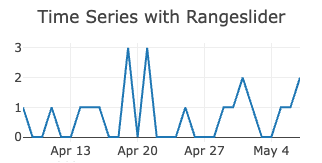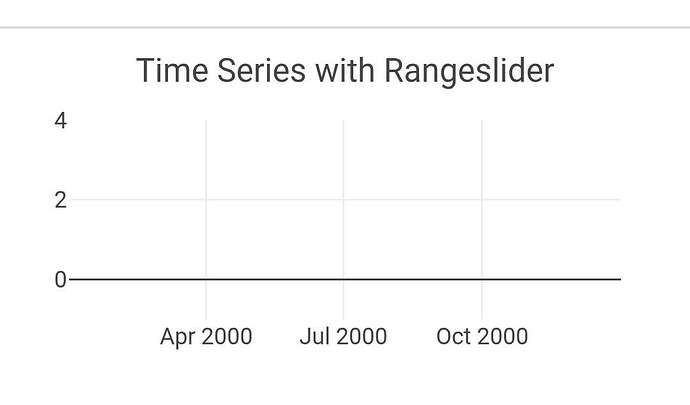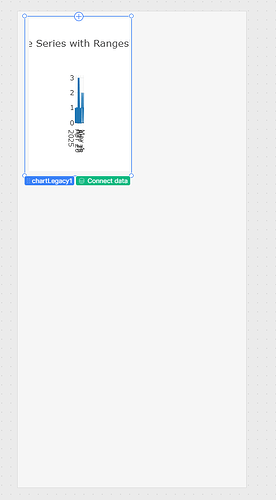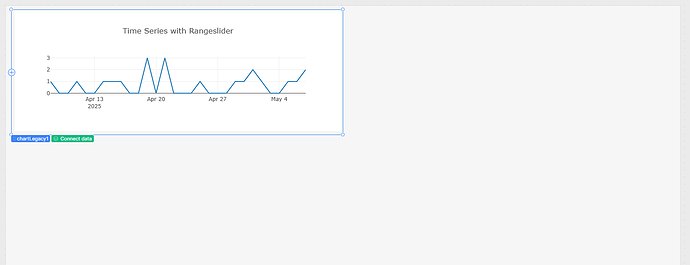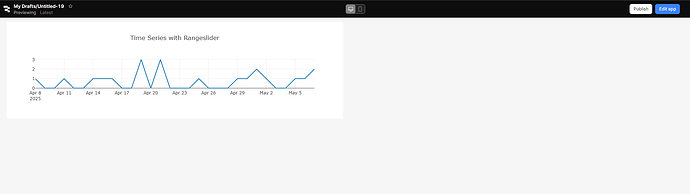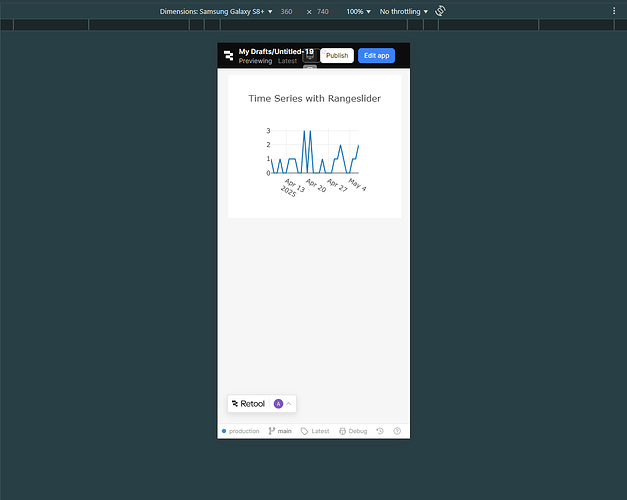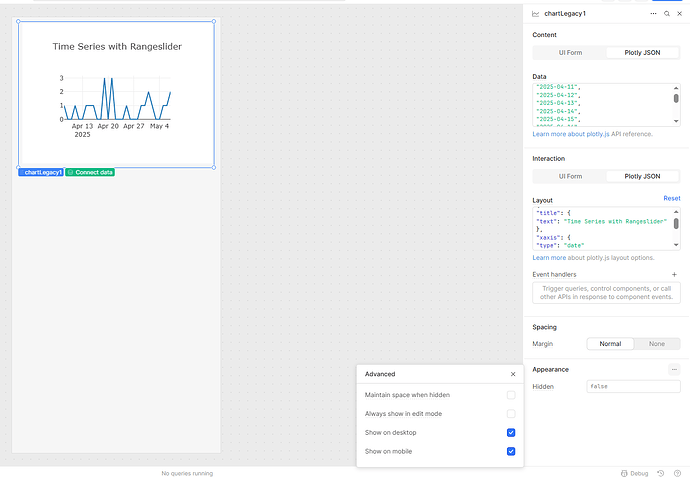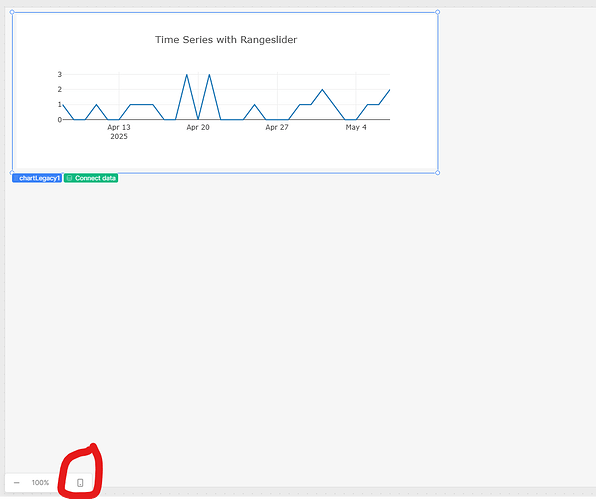layout:
{
"title": {
"text": "Time Series with Rangeslider"
},
"xaxis": {
"type": "date"
},
"yaxis": {
"type": "linear"
}
}
data:
[
{
"x": [
"2025-04-08",
"2025-04-09",
"2025-04-10",
"2025-04-11",
"2025-04-12",
"2025-04-13",
"2025-04-14",
"2025-04-15",
"2025-04-16",
"2025-04-17",
"2025-04-18",
"2025-04-19",
"2025-04-20",
"2025-04-21",
"2025-04-22",
"2025-04-23",
"2025-04-24",
"2025-04-25",
"2025-04-26",
"2025-04-27",
"2025-04-28",
"2025-04-29",
"2025-04-30",
"2025-05-01",
"2025-05-02",
"2025-05-03",
"2025-05-04",
"2025-05-05",
"2025-05-06",
"2025-05-07"
],
"y": [
1,
0,
0,
1,
0,
0,
1,
1,
1,
0,
0,
3,
0,
3,
0,
0,
0,
1,
0,
0,
0,
1,
1,
2,
1,
0,
0,
1,
1,
2
],
"type": "scatter",
"mode": "lines"
}
]
view in pc
view in samsumg phone