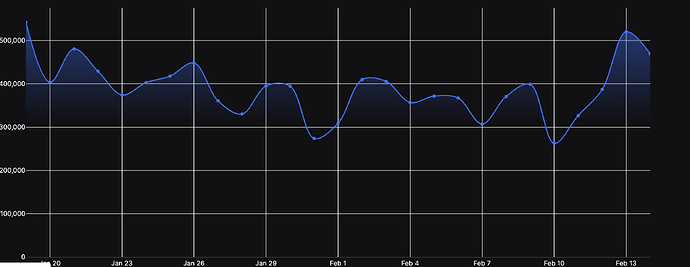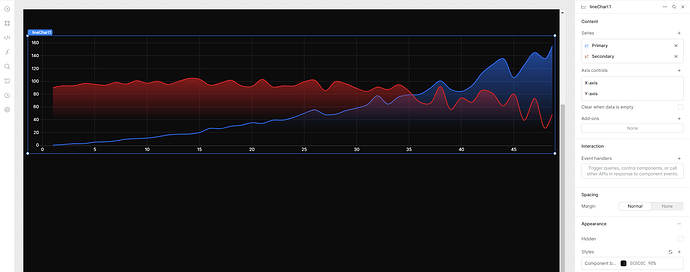Hello there,
I'm pretty new to Retool and I need some help with changing the Gridline color in either the Appearance/Styling section of the Line Chart Component or Custom CSS.
I can't seem to find the location to do so within the Retool UI and I'm not experienced enough in Custom CSS to figure out how to do it via that.
The issue is that when using Dark Mode or a darker theme, the Gridlines on the Line Chart Components currently show as extremely white, and I'd like them to be softer to blend in better.
I've attached a screenshot:
Any insights on how to do this would be greatly appreciated, thanks!