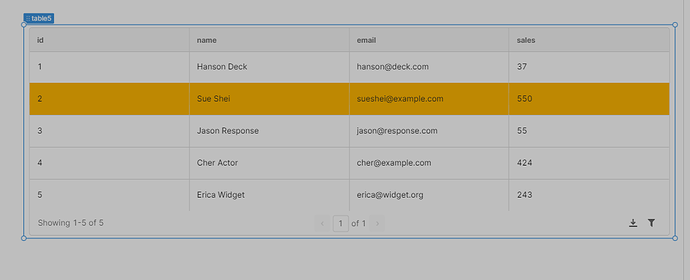Hi there!
I was wondering how to change the style of a table while hovering over rows.
I tried out a few CSS scripts on the "Scripts and styles" options but none of those CSS scripts are working for me.
I can change the style of a selected row in a table but I cannot change the style while hovering over a row.
Thanks,
Mohsin
Hi @mohsin-zafar-ea
This seems to work for me:
._retool-table2 .table-widget .table-row:hover * {background-color:#ffb703}
Just change the name of your table to whatever it is in your app  (looks like table5)
(looks like table5)
Hi @JoeyKarczewski ,
thank you for your quick reply!
This is the respective code. Thank you!
._retool-table5 .table-widget .table-row:hover * {background-color: #ffb703}
I am trying to remove the background colour completely using CSS style.
I tried these scripts:
._retool-table5 .table-widget .table-row:hover * {background-color: transparent}
._retool-table5 .table-widget .table-row:hover * {background-color: none!important}
._retool-table5 .table-widget .table-row:hover * {background-color: rgba(255, 0, 0, 0.0)!important}
None of the CSS scripts mentioned above worked for me.
Do you have any recommendations?
I fixed my problem by having the same color as the background of the table.
Thank you very much!
1 Like
@mohsin-zafar-ea
Sneaky!
Glad that you figured out a solution 
1 Like
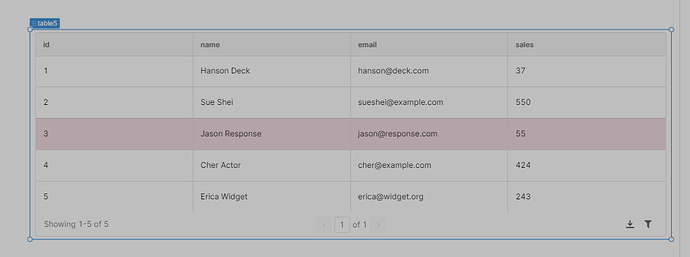
 (looks like table5)
(looks like table5)