I am having an issue where I cannot resize or reposition components. Specifically components inside of a new Repeatable Container List View. I have tried hard refresh, and restarting the browser, and the bug persists. It seems to come in and out of working sporadically.
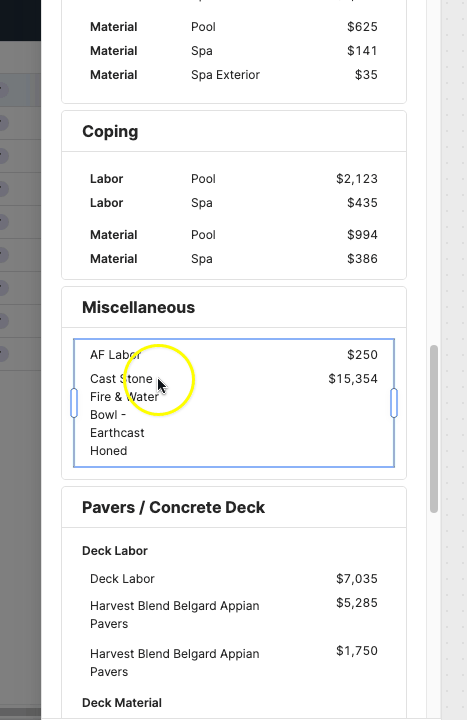
Hi @kporter, welcome back to the forum!
For the "List View" and "List View Container" components, we can only modify the first repeatable. All the others are identical copies with different data. Retool renders each instance dynamically and currently does not allow editing a specific child.
If I may suggest a workaround, what if we tried formatting the data for the 'Miscellaneous' container the same way we did for the container below? ('Pavers / Concrete Deck'). Maybe nesting these two key-value pairs under a new key may do the trick. It seems like we did that for 'Deck Labor' and 'Harvest Blend Belgard Appian Pavers', nested under 'Deck Labor'.
I created a feature request for our engineering team to consider this functionality, and we'll keep you updated with any news. ![]()
Hey @Paulo,
I'm actually using multiple list views in this example. The 'Miscellaneous' container is just a standard container and the data inside is a list view ('Pavers / Concrete Deck' is the same set up with a different list view). I was trying to drag the first item in the list to stretch it but it was stuck and could not be moved. It was like this for multiple lists at the time, but I have not had the same problem present itself in a few weeks. Appreciate the response though!
Thanks for expanding on your experience. I wonder if being able to modify children components other than the first one (a few weeks ago) was a bug on the editor. I'll look more into it. ![]()