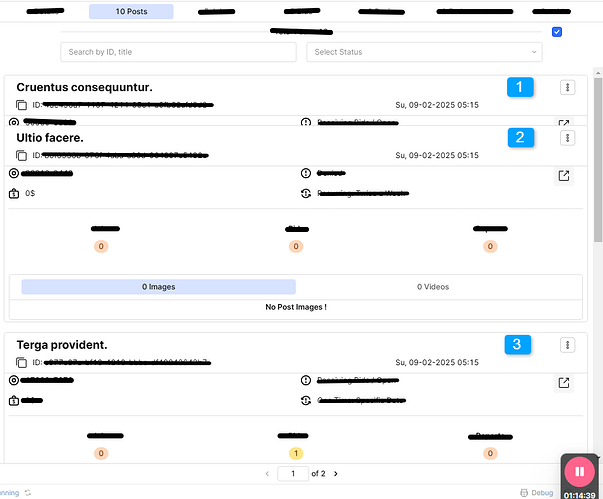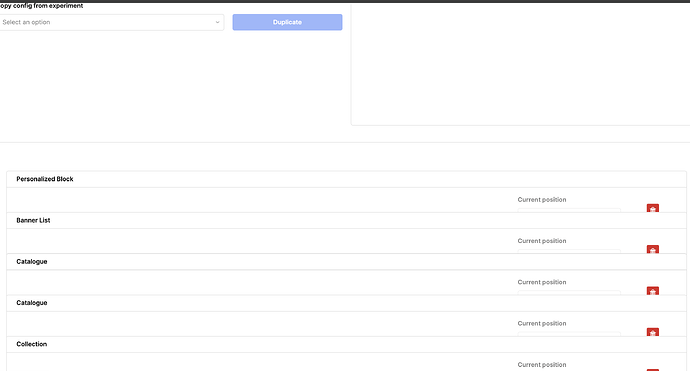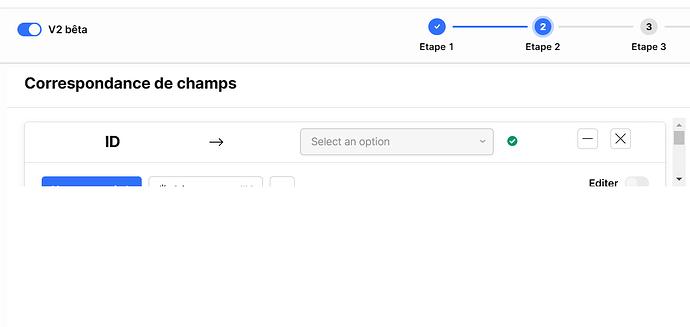-
Goal:
(container 2) shouldn't be on top of the first one, so the normal view should show (container 1) clear with all its data and (container 2) should not be on top of the first one, and (container 2) should be in the (container 3) place.
Note: when I hover over (container 1) it displays its data and (container 2) goes under first one. -
Details:
Everything was working before and suddenly I noticed this today, I thought it's a new update that I can set on the component settings but seems not. -
Screenshots:
Hey @CoderNadir,
Yeah, that is really weird indeed. Does this happen both in edit and view mode?
Hi Miguel,
This is replicable across our web applications as well.
This is replicable in both edit and view mode.
Just to triple check we are using the release management in-built in Retool and we haven't made any changes since Nov. 24, 2024. So auto HTML properties are getting messed up here.
Attaching a screenshot for reference.
Hey @aashishAilawadiFleek, and welcome to the forum.
This seems like a bug, probably due to some recent release. SEe simialr thread here.
Tagging also @Darren and @Jack_T from the retool team so it gets picked up promptly.
@MiguelOrtiz
yes in both (edit/view) mode, and this happened to me just today, cause yesterday I was working on the app and everything was okay
Yes both in edit and view mode @MiguelOrtiz
-
Goal:
Hello I was previously using legacy listview in my client app and changed by adding a ListView ( upgraded ) but nothing works like expected . -
Steps:
-
Added list view and pasted elments inside , now the size of list View collapses evrytime here is the scrrenshot.
-
Details:
Using inside each repeat block of listView : container, switch , input , editableNumber, table and keylist -
Screenshots:
-
App json export: (here's how to get a json export)
[Import20-20002.420dev20beta.json|attachment]
Same here. And it started to behave like an accordion object. Weird.
We're taking a look at this now! I'll comment here with any updates.
This should be resolved! Please let me know if not ![]()
@AbbeyHernandez yes it's been fixed, thank you so much for the quick fix ![]()
![]()