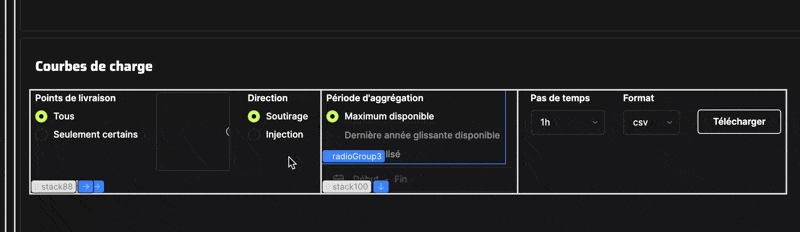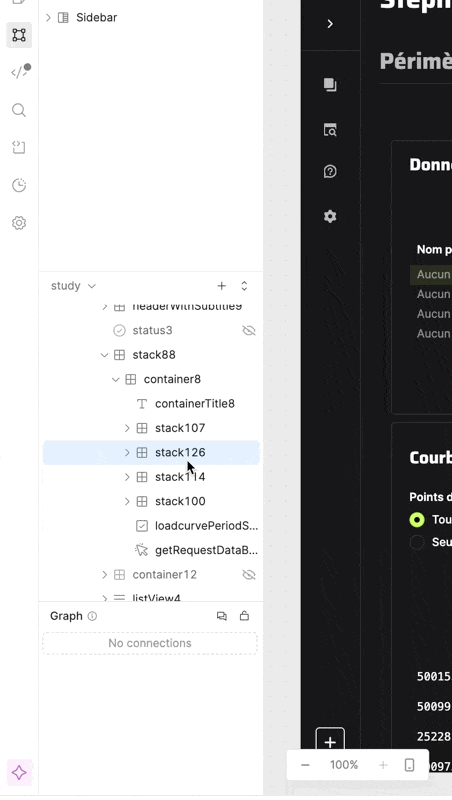I run into an issue reasonably frequently where I’m unable to move any components on the canvas. Clicking and dragging elements does nothing, they appear frozen in place. I can move new elements into the canvas and place them in roughly the right place, but any existing elements on the screen are now fixed.
I end up having to scrap the work and start over.
I can cut and paste them to try to re-order, but not only is this tedious, it's also unpredictable. When I try to paste below a specific element, it often ends up somewhere unexpected instead.
I've done all of these to see if this fixes the issue, but nothing seems to change this.
- Refreshed the page
- Logged out and logged back in
- Cleared browser cache
- Reset app and component state
- Switched browsers (Chrome to Safari)
Retool Cloud
Behavior is consistent across multiple apps and pages.
Note: As a new user, I can't add a screen recording to show the issue.