this case was closed in July of 2024, but retool is acting exactly as explained in the beginning.
The paste into / paste below is not working correctly, and there is no way to drag elements anymore.
@kbn you were part of the thread so tagging you
Please advice. Thanks!
Hi @WendyL,
Apologies for the issue.
Could you share a screen recording of the drag not working? It seems to be working on my cloud version. Are you self hosted or on the cloud?
Does it not work to drag or paste component on a new app?
@Jack_T
I'm on cloud.
I can hold and drag queries (which is not really useful haha)
but then when I try to hold and drag any kind of component (table, text, container) nothing happens
Also, "Paste into" random selects where to insert it, so I can't cut and paste into reliably
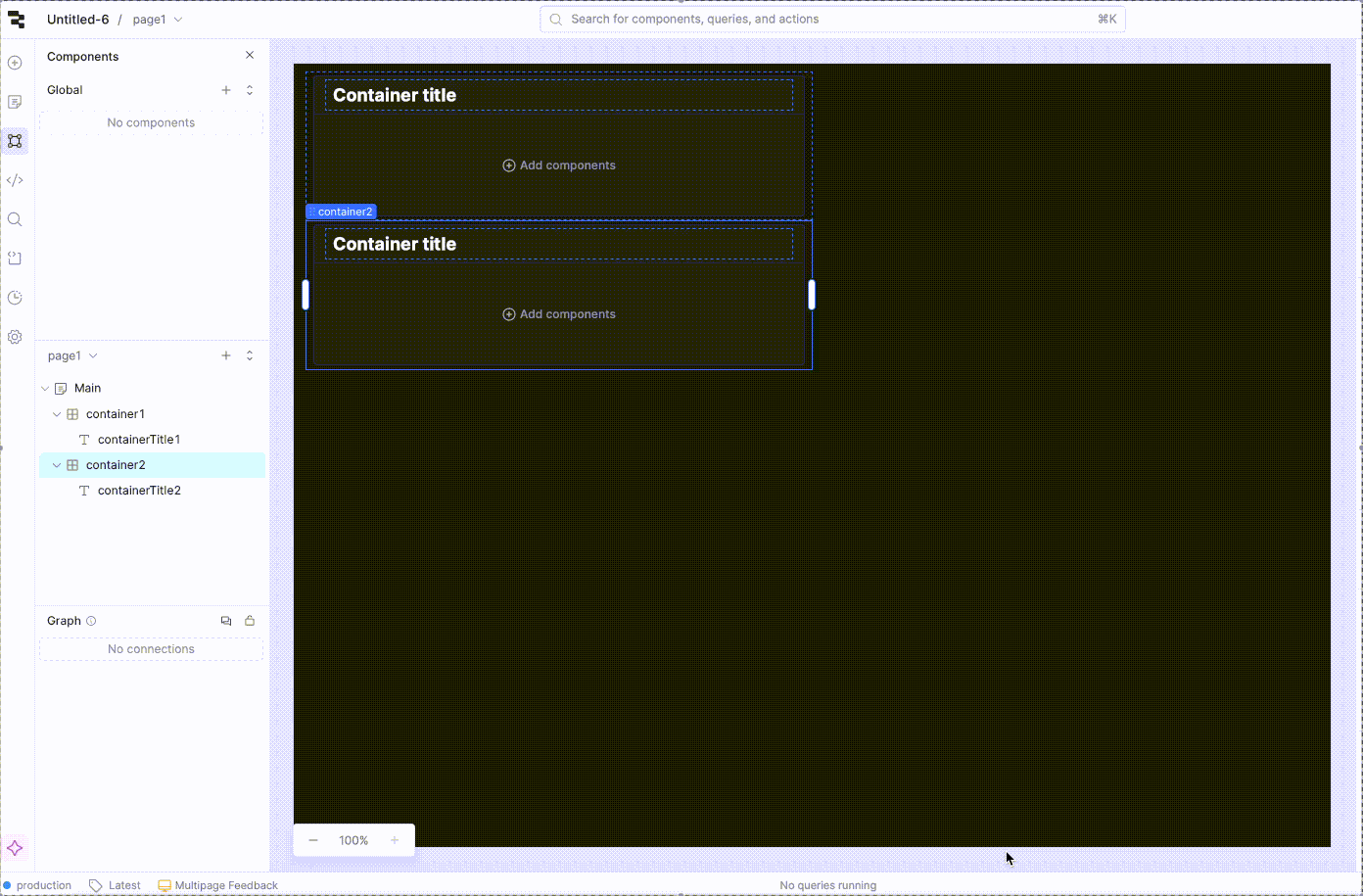
Hi @WendyL thank you so much for sharing the video!
I can confirm that the drag and drop unfortunately does not look how it did in Kayla's video and was not working for me either between containers or from outside of a container into a container ![]()
Let me file a bug report for this! Will keep you updated on any news I hear from the team.
On the subject of pasting into a container, it seems that 'paste into' was consistently placing the inserted component into the end of the container's header or body.
Were you experiencing behavior where the 'paste into' was not adding in the component properly to the 'bottom' of the component list?
Hi @Georgiaava you can use the 'Paste into' option to add a component into the body or header of a container. And then delete the component out of the container it was previously inside. You mentioned that 'unless the container is the very top element' what component is the container inside of where you cannot paste components into it?
@alishay How are you trying to move the components? Can you share a video of the 'paste into' action not working for a container you are using?
Hi @WendyL,
Just wanted to double check on your usecase, "Paste into" should consistently add the pasted component to the bottom of the list of components that are inside a containers body or header. From there you can click and drag the component around the canvas to have it located where you want it to be inside the container.
The order of components in the side listing should not matter for the components displayed location which can be re-organized as needed with clicking and dragging.
Hey @Jack_T ,
See the video attached. This is from my prod env and it has a lot of stuff, but it was the easiest way to show this behaviors.
The "paste into" sometimes paste into the last component, but usually it doesn't.
The "paste below" sometimes paste below the selected component, but usually it doesn't.
Another bug that I found that you can see above, if you "cut", then "paste", you can't "cut" again
Hi @WendyL,
Thank you so much for sharing those videos, that helps a lot.
I can definitely relay this to our engineering team.
If you can share a JSON export of your app as well, that would ber very helpful for us to reproduce this on our end. That is odd that the paste to bottom went to the second to the last position ![]()
Hi @WendyL,
Just got word from our UI team that they are working on some major updates and improvements for the component tree so this feedback is super helpful for our team and I can post back with any news I hear on when those updates will go live ![]()
Also just to clarify for any future users who see this thread, the linked post at the top shows drag-and-drop for the 'Mobile app' which has that functionality live currently.
I let the UI team that we should aim to have parity with that functionality as that will greatly reduce the need for cut/copy+pasting of components.