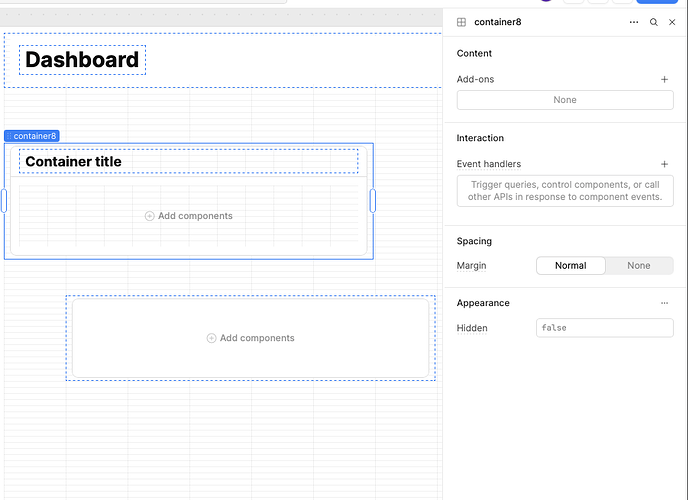The container/stack component doesn't have the options it should so I can't build really build my app. I just created a new app and dragged a container into the canvas and for some reason I can't edit the options how I normally would. I think a picture is the best way to describe it. It's like most of the options are missing for both the container and stack. This is only happening on new apps, if I try to edit an old one it's still fine.
1 Like
Hello @pench,
I encountered the same issue in my app, and here’s the solution that worked for me:
First, reset the app settings and then perform a full page reload. This should resolve the problem. You can refer to the screen recording for a step-by-step walkthrough.
4 Likes
Thanks! Weird glitch but that did it ![]()
1 Like
Welcome ![]()
4 Likes