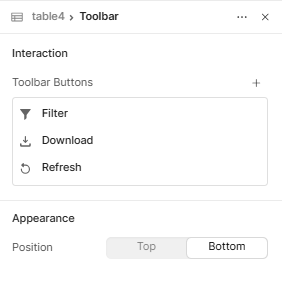For almost all my tables I want to show the toolbar element at the top and include the Group By and Sort functionalities.
But the default value for the Toolbar keeps it at the bottom and only shows three functionalities.
Instead of changing this for every single table I create, can I re-set the default values for the Toolbar element so every time I create a table the toolbar will be at the top and include all the features I set?
Thanks,
Mahesh S.
Hello @mahesh_s,
Retool does not currently support setting custom default configurations for components like tables globally (e.g., changing the default toolbar position or buttons for all new tables). Each table component will start with the default settings.
- Create a Custom Table Template :
-
You can create a table exactly the way you want it (toolbar at top, with Group By and Sort) and then:
-
Copy-paste it across apps.
-
Or even better, convert it into a Module if you use the same table structure often.
Steps to Save as a Module:
- Configure one table with:
- Toolbar position: Top.
- Toolbar buttons: Filter, Download, Refresh, Sort, and Group By.
- Wrap it into a Retool Module.
- Use this module across all your apps instead of new table components.
Build modules to reuse queries and components | Retool Docs
2 Likes
Hi mahesh_s, thank you for reaching out! Seconding WidleStudioLLP ’s comment above, unfortunately, Retool does not have support for setting custom default configurations for components.
The best workaround would be to create a module with a default table component and customizing the table’s toolbar (position and functionalities).
After creating your custom module, you can use this module in Retool Apps by navigating to “Add UI” in the right sidebar of your app editor IDE -> Modules -> your custom module
2 Likes