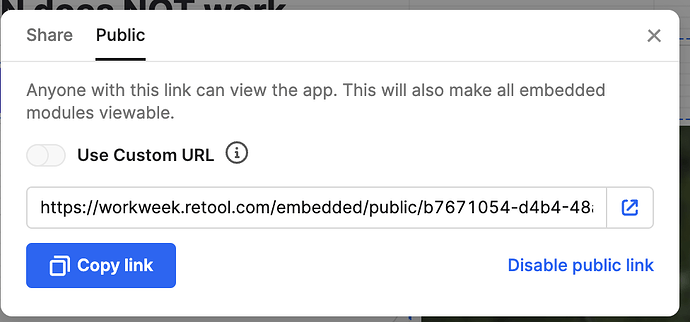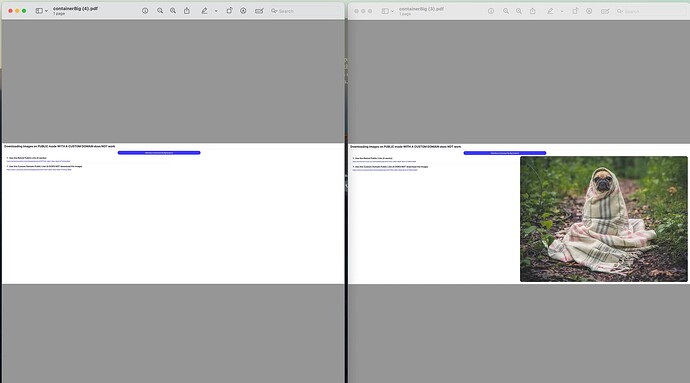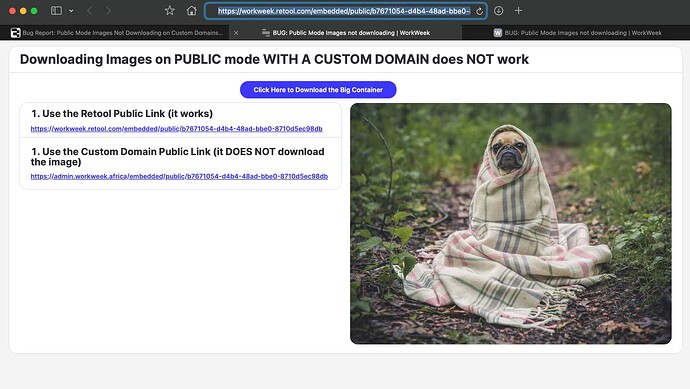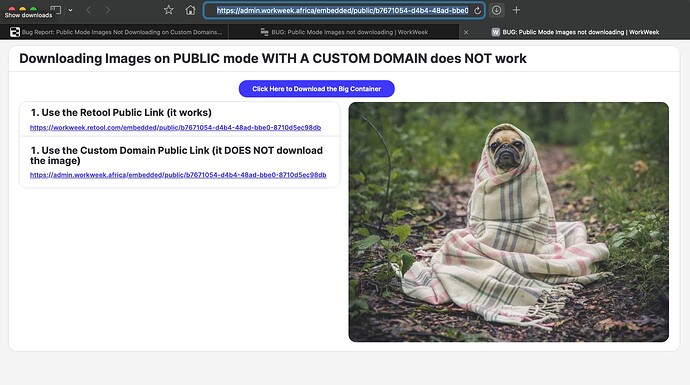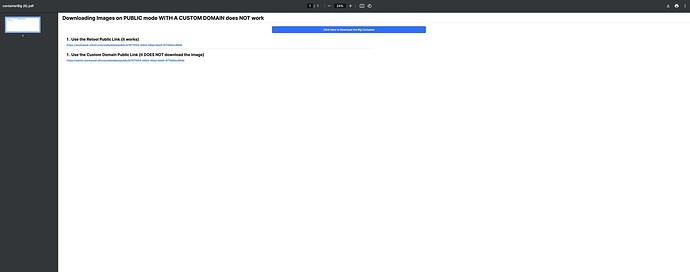Summary:
There appears to be a bug in Retool’s public mode when using custom domains. Specifically, images fail to download when accessed via a custom domain public link, while they work as expected when using the standard Retool public link.
Reproduce the Issue:
Here are two links to demonstrate the problem:
- Link 1 (Retool Public Link):
https://workweek.retool.com/embedded/public/b7671054-d4b4-48ad-bbe0-8710d5ec98db
If you click this link and then click the download button (“Click Here to Download the Big Container”), the download works as expected, including the image.
- Link 2 (Custom Domain Link):
https://admin.workweek.africa/embedded/public/b7671054-d4b4-48ad-bbe0-8710d5ec98db
This is the exact same app, just using a custom domain. When you click the download button, the download fails to include the image.
This app setup, with the JSON export provided, allows anyone to replicate and test the issue themselves.
Environment Details:
• Retool Cloud is being used.
• The plan includes support for public mode and custom domains.
• Custom domain DNS records are no longer proxied by Cloudflare, ruling out that as a potential cause.
Impact:
This bug has disrupted multiple customer workflows, particularly for processes requiring image downloads. It needs urgent resolution to restore critical functionality.
Attachments:
• Exported JSON file of the app for testing and reproduction.
Request:
Please investigate and resolve this issue as a priority. It significantly affects the usability of public apps on custom domains. If more information or further testing is required, I’m happy to assist.
Thank you for your help!