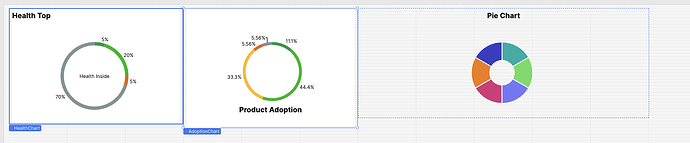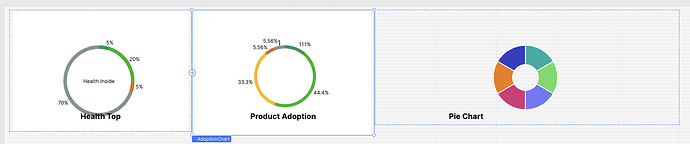-
Goal: Set the position of titles on Plotly JSON Charts
-
Steps:
- Add two Plotly JSON Charts to a an app
- Give them both a title by adding "title": {"text": "Chart Title"} to the Layout JSON
- Select one and add "y":0.1,"automargin": true after the "text" in title.
- When ever that chart refreshes every chart on the app has the title repositioned to y = 0.1
-
Details: Took a while of deleting JSON from the layout but it appears that if the y value of a title is < 1 and automargin is set to true the title position is applied to all titles on the page.
-
Screenshots:
Expected Layout:
Layout after resizing the middle chart or on a reload:
- App json export: New user so it wont let me upload the JSON, its pretty easy to recreate with the above steps. Paste Bin here if it helps: Retool JSON - Chart Bug Report - Pastebin.com