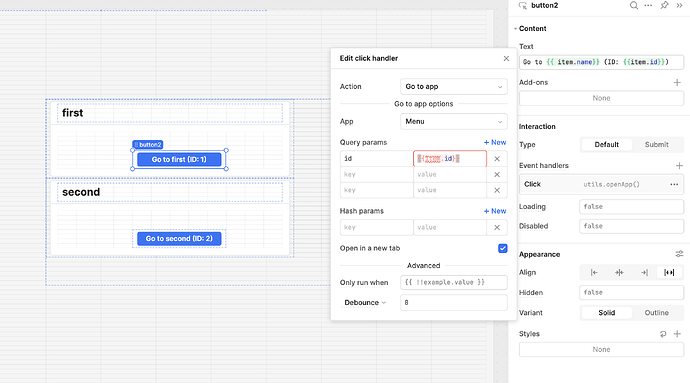Hi @Willie_Zhou - welcome to the community!
I think you're doing it right. Try refreshing the page, or set i instead of item.
At first, I also could not make it work. After reading this solution (kudos to @Tess), I got inspired and made it work.
Click to see working GIF-animation
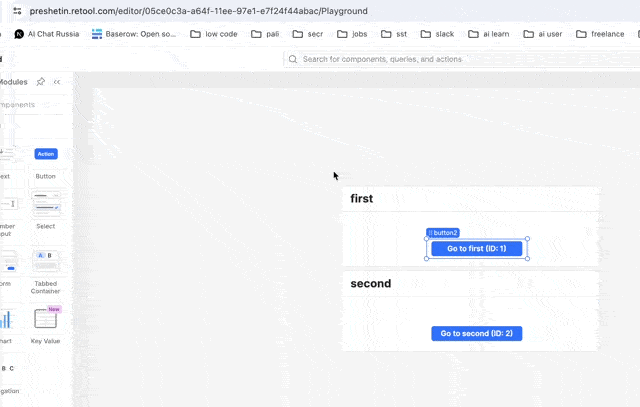
Here is my setup:
Hope this helps!