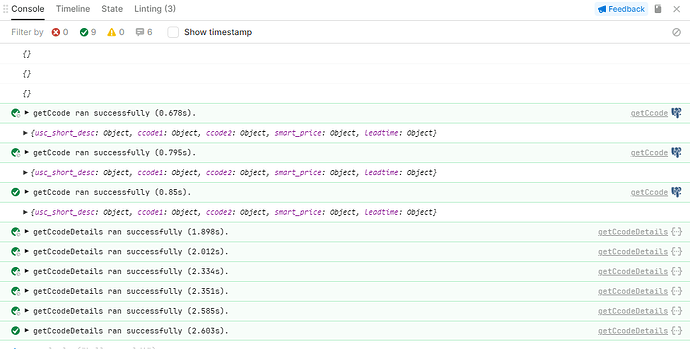Hi,
I'm trying to automate some manual labour by fetching data from various sources, combining these and offer it to the user in an excel/csv file.
I'm more Python minded than JS, but I've given it a try....and I failed.
The user will paste a range of comma separated codes in a textfield, these are getting split and an array is being created to work with.
Then I iterate over the array and per code I'll have to gather data from various sources. Some sources will depend on the output of another source, so the order of the queries is important.
So far so good, that I'm able to loop through the array and for each I execute a query and add the result to the json output.
However, it seems that the queries are only triggered once and not for each. The output in the json shows the resulting data from the first code for each other code.
My guess is that things are being executed simultaneously and not after each other.
See below my code and also the result. How to get this working properly? Do I need Promises/Awaits? Not sure how to use these.
const array = textPasteMesc.value.split(',')
const json = []
array.forEach(item => {
getCcode.trigger({
additionalScope: {
mescno : parseInt(item)
}
})
if (getCcode.data.ccode1 != "") {
getCcodeDetails.trigger({
additionalScope: {
ccode : getCcode.data.ccode1
}
})
}
json.push({ mescno: item, ccode1: getCcode.data.ccode1['0'], ccode1_descript: getCcodeDetails.data['0'].DESCRIPT, ccode1_qty: getCcodeDetails.data['0'].QTY_STK_AVAIL, ccode2: getCcode.data.ccode2['0'], ccode2_descript: getCcodeDetails.data['0'].DESCRIPT, ccode2_qty: getCcodeDetails.data['0'].QTY_STK_AVAIL,});
});
return json;
Output
▶
0:{} 7 keys
mescno:"7430050691"
ccode1:"001.001.001.004.009.001.002.001"
ccode1_descript:"Seamless pipe PE SRL 1/2" S80 A106B Table Y-1 EN10204/3.1 "
ccode1_qty:"1693.64"
ccode2:null
ccode2_descript:"Seamless pipe PE SRL 1/2" S80 A106B Table Y-1 EN10204/3.1 "
ccode2_qty:"1693.64"
▶
1:{} 7 keys
mescno:"7430050281"
ccode1:"001.001.001.004.009.001.002.001"
ccode1_descript:"Seamless pipe PE SRL 1/2" S80 A106B Table Y-1 EN10204/3.1 "
ccode1_qty:"1693.64"
ccode2:null
ccode2_descript:"Seamless pipe PE SRL 1/2" S80 A106B Table Y-1 EN10204/3.1 "
ccode2_qty:"1693.64"
▶
2:{} 7 keys
mescno:"7430050181"
ccode1:"001.001.001.004.009.001.002.001"
ccode1_descript:"Seamless pipe PE SRL 1/2" S80 A106B Table Y-1 EN10204/3.1 "
ccode1_qty:"1693.64"
ccode2:null
ccode2_descript:"Seamless pipe PE SRL 1/2" S80 A106B Table Y-1 EN10204/3.1 "
ccode2_qty:"1693.64"
EDIT: according to the debug window, the queries actually do get executed each time, it's just the wrong result being added to the json. How to solve that?
▶
loopArray ran successfully (0.012s).
loopArray
▶
getCcode ran successfully (0.461s).
getCcode
▶
getCcode ran successfully (0.572s).
getCcode
▶
getCcode ran successfully (0.56s).
getCcode
▶
getCcodeDetails ran successfully (1.044s).
getCcodeDetails
▶
getCcodeDetails ran successfully (1.343s).
getCcodeDetails
▶
getCcodeDetails ran successfully (1.338s).
getCcodeDetails