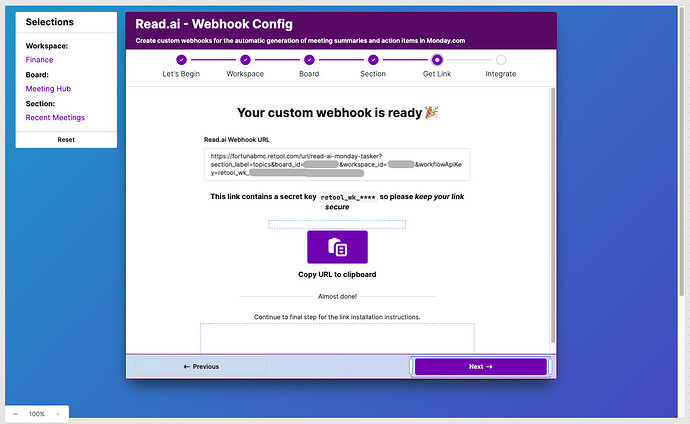I wanted to reply to this post but it was closed.
I made a whole app for my users, to be able to configure their webhooks themselves.
My webhook is connecting Read.ai to Monday.com to create tasks from meetings after they have concluded. This app helps the users pick what board and section they would like their tasks to land, and then prepares the webhook URL to copy.
Combine the webhook URL with parameters and this method of extracting them startTrigger.urlParams in a workflow. This is how I validate the incoming data in a workflow.
read.ai-webhook-link-factory.json (210.7 KB)
Put it all together and the users can create and update their webhooks themselves without asking me to redirect where their meeting tasks land.