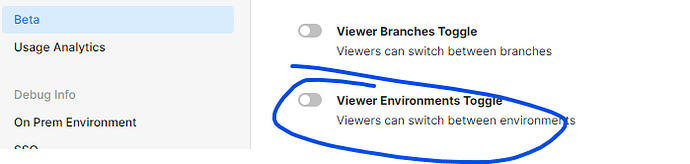Hi, I am on the business plan for Retool. Only accounts with "editor" access to an app can switch environments. However, I want accounts with "viewer" access to switch between the "environments".
I posted this on the Discord channel. They could not help much and redirected me to the office hours. Discord
I visited office hours, and they told me I could now see the toggle button in Settings > Beta. But it hasn't worked for me. Hence, here I am, posting this message. This is getting on my nerves now. I do not expect this from Retool.
Hey @Saurabh_Korgaonkar!
It looks like the feature flag has been turned on for you  if you go into an app in viewer mode is the option missing from the bottom-right pill menu?
if you go into an app in viewer mode is the option missing from the bottom-right pill menu?

I do see it now. However, I would like the admin to be able to toggle this on and off for the viewers.
That toggle is currently only accessible on self-hosted orgs, would you mind sharing more about the use case for toggling it on and off? There's currently a feature request being tracked to add support for toggling this on an app-by-app basis though there isn't a timeline for it. It would be good to hear more about why it would be useful for you!
At AGOT AI, we use apps to create dashboards for the customer. But first, we want to validate it internally. To do so, I want my engineers to be able to look at the staging dashboard (development) and validate it.
After we are ready, i.e., post-QA, we will expose this to our clients, who should see only the production dashboard and not be able to switch environments.
Hence, I want the flexibility to toggle on and off these settings per our requirements.
Unfortunately, it's not possible at the moment to fully prevent users from accessing an app in a particular environment. Whether or not the toggle is visible, people can always use the _environment query parameter to switch environments (docs here). Environment permissions are another highly requested feature but at the moment there isn't a clear timeline for when they will be included.