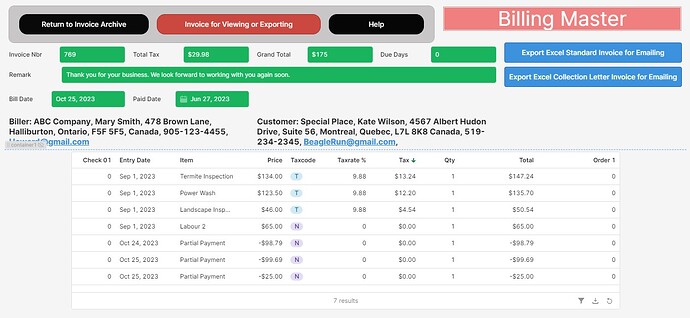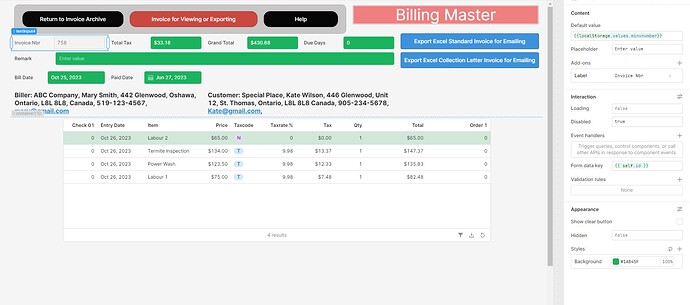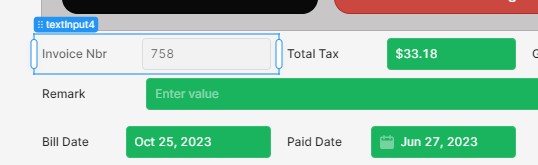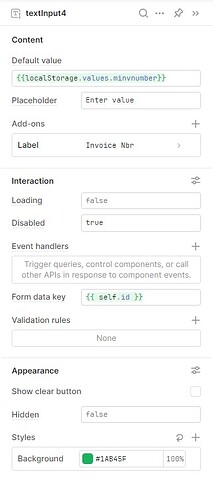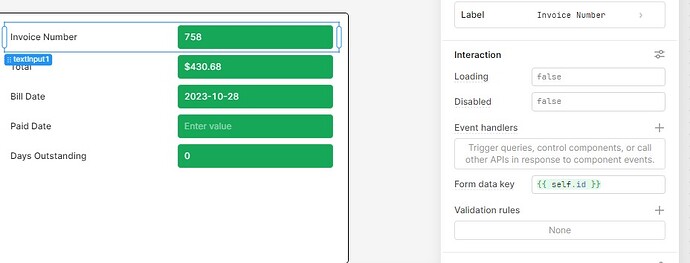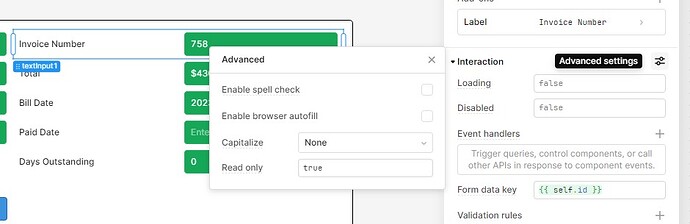I have used input fields as header fields in a viewing screen.
I find that these fields are all editable. Like I have a date field that produces a Calendar when clicked. I don't want that.
How do I turn the edit feature off. I am including a screen capture.
Mike
ScottR
2
You could set Disabled to true. Can you share a screen shot of one of the components Inspect panel?
Scott:
If I set disabled to "true" the background goes grey making the field unreadable.
I am sending screen captures for your info.
Mike
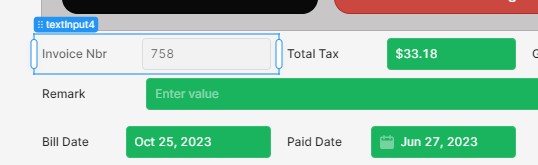
ScottR
4
Mike,
If you don't want that you should change the field to a text component only and not any type of input field.
Scott:
Your idea is correct. I have made changes as per your suggestion and my screen works fine now. Thank you so much. I will mark this as a sultion.
Mike
Scott:
I have come across another solution to making header fields "read only".
I am providing 2 screen captures
The first screen shows text input fields used as headers.
The second screen shows the result of clicking on "Advanced Setting". Here you can write "true" into the "Read Only" field.
Live and Learn.
Mike