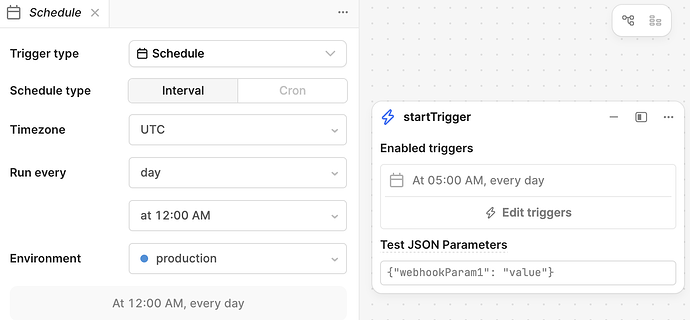I’m experiencing an issue with creating/setting up a scheduled trigger in workflows. When I set the trigger to be scheduled to run Weekly on Monday at 4AM MST, then click Save Changes, then I close the split view and press Ctrl+S to save again, the trigger reverts to Daily at 12AM UTC. I have tried different browsers, refreshed, different environments, etc. without success. I open the split pane by first selecting “Edit Triggers” on the startTrigger node, then I select the scheduled trigger to view/edit. I receive the same issue in other workflows where I try to set schedule specifics and they revert.
I was assisted by Susan from the Retool team. She let me know they were able to reproduce this error.