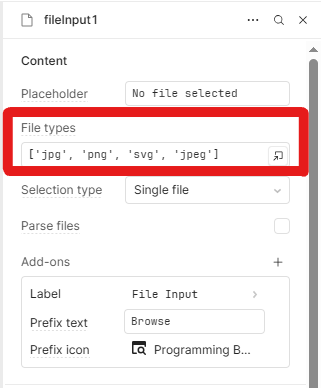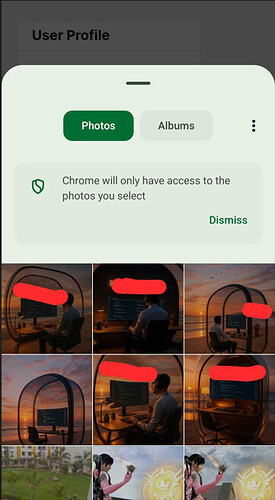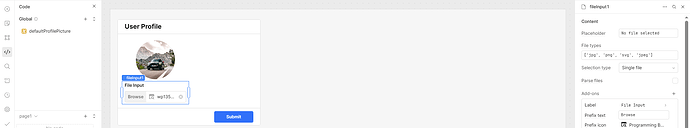Hi all,
I am prototyping a web app (NOT: mobile app -> decided to move away from it) where a Image Upload / Capturing feature is needed - so if used on a mobile phone, when clicking the "upload file button" it is desired that the Android native Use Camera/Select File dialog shows.
However only direct file selection is offered. I am now confused whether I am missing something - how can I achieve that I can directly take a picture with the device camera? This should make no big difference or does it?
There are so many components available - why would a Image/Cameria input be missing? So I am hoping that I just miss the obvious 
If indeed not available, Is there a way to hack this feature into the fileInput component on my own?
Cheers and many thanks for help.
Hi @myndeu,
To restrict file selection to specific types (e.g., JPG, PNG, etc.) using the File Input component in Retool, you can configure it directly from the Inspector panel:
 Steps:
Steps:
- Select the File Input component.
- In the Inspector panel, locate the File Types field.
- Enter the types you want to allow.
This setting ensures that when a user taps the File Input on a mobile device (like Android), the native file picker will only show compatible files.
 Example Behavior:
Example Behavior:
- If no image is selected yet, a default placeholder image is shown in the Image component.
- Once the user selects a file, the chosen image is displayed in the Image component.
Here are a few sample screenshots demonstrating the flow:
- File Types Configuration in Inspector:
- Native Android file picker showing only image files:
- Image component preview after file selection:
2 Likes
![]()