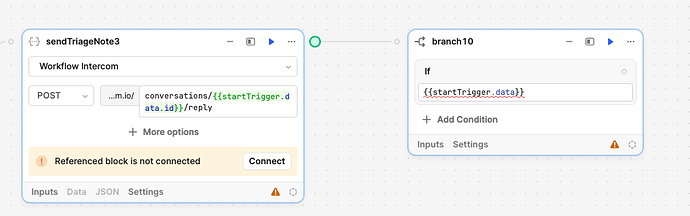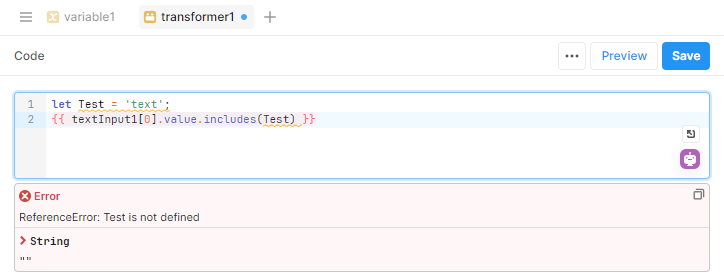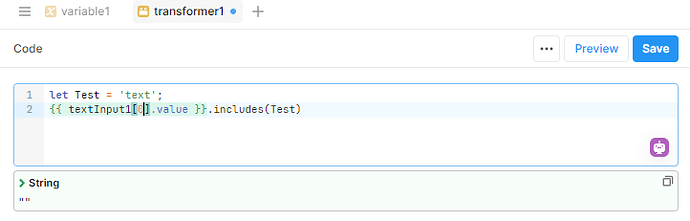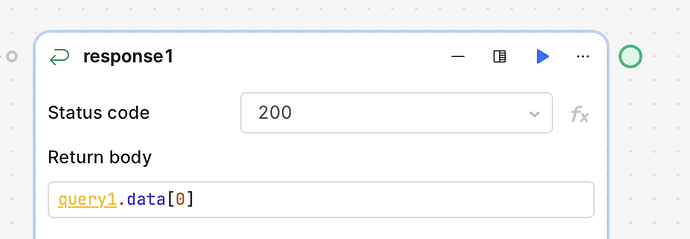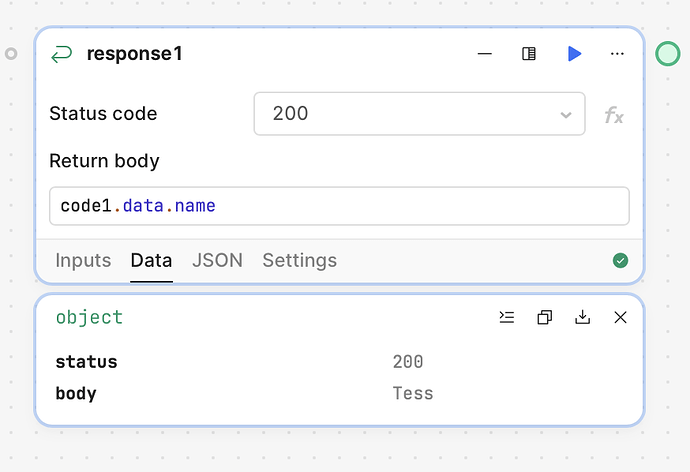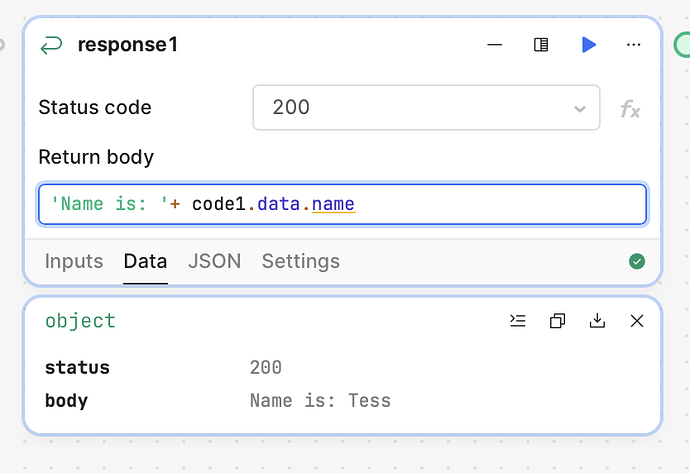Here's a quick guide on when to use double curly brackets ("double curlies") in your Retool apps.
{{}} |
Case | Example | ||
|---|---|---|---|---|
| Referencing any Retool-specific values | {{ query1.data }} or {{ text1.value }} |
|||
| Writing JavaScript | {{ checkbox1.value ? 'approved' : 'denied'}} in a Text component's value field |
|||
| Inside Transformers | const data1 = {{ query1.data }} |
|||
| Inside JS queries | const data1 = query1.data |
|||
| Inside Workflow branch blocks | startTrigger.data |
Some notes:
- If the snippet containing double curlies doesn't highlight green or red, don't use double curlies!
![]()
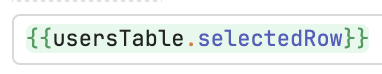
![]()
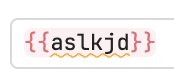
![]()
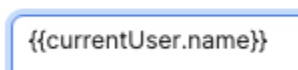
-
In general, the space between the curlies and the text is optional.
{{query1.data}}is the same as{{ query1.data }}.
-
Triple curlies can occasionally cause problems, so a space might be helpful.
{{{'key':123}}}might cause errors. Try{{ {'key': 123} }}instead.
-
If you notice a value is being displayed as
table1.data[0].emailinstead of the actual email value, that's an indicator you need double curlies. -
In Workflows, branches don't accept dynamic variables but other blocks do:
Leave any thoughts or feedback below ![]()
![]() !
!