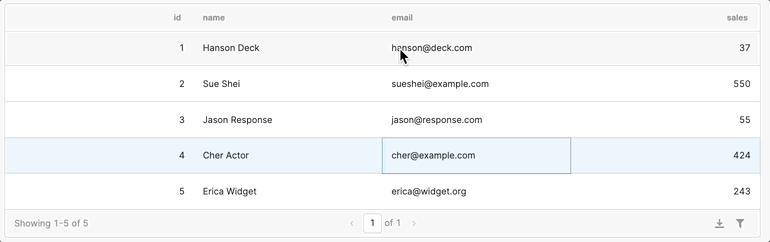Hello, when I upgrade to new table. It fail to click to select the cell. There is no response when I click, so I can't copy the text by double click.
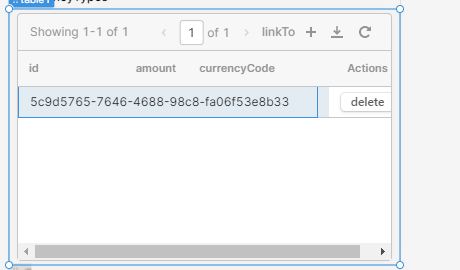
Thanks
Hello, when I upgrade to new table. It fail to click to select the cell. There is no response when I click, so I can't copy the text by double click.
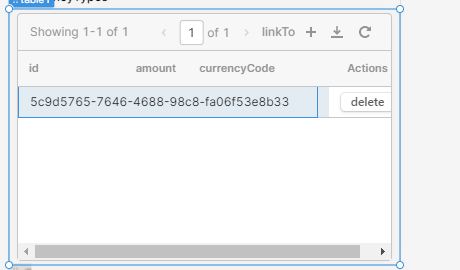
Thanks
Hi @AnsonHwang! You should be able to copy the contents of a selected cell using either cmd+c or ctrl+c, does that help with what you're looking for or do you specifically need to be able to highlight the text you want to copy?
Hello, thanks for reply.
I just want to copy part of content which is highlighted by click to select.
It will be more consistent with one's common behavior
Is this a table that you're saving any data on? As a workaround for this, you may be able to set the column to be editable and then set each cell with a "Change" event handler that just removes any changes made.
Hello, Thanks. I don't think it's a good solution. this may pollute the data. Because we may have other eventlistener for cell change.
@AnsonHwang
Hey there ![]() I just wrote up a bug report for this and tied it to this thread. I will update you when progress is made
I just wrote up a bug report for this and tied it to this thread. I will update you when progress is made ![]()
Hello, when I upgrade to new table . It fail to click to select the cell. There is no response when I click , so I can't copy the text by double ... Copy a table and paste it in a new location · To copy the table
Cps counter , press CTRL+C. · To cut the table , press CTRL+X. When performing a copy /paste operation from Microsoft Excel into Microsoft Access, you receive the following error message: The data on the ...
Hey @Noradavis! Thanks for the +1 here, the dev team is still looking into the issue and we'll report back here when there's a fix!
Hey all! Just want to give an update here that this has been fixed as of version 2.99.0 (currently available for Cloud users) and should be coming for on-prem soon as well ![]()