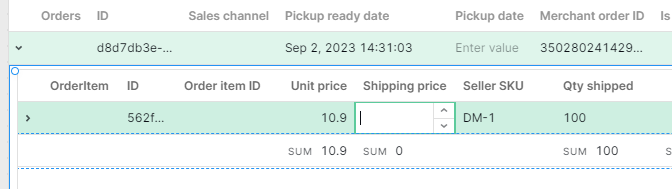
input some value and click enter, and the row will be collapse
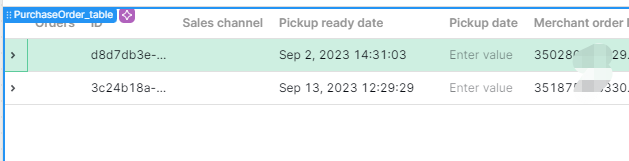
The value just inputed is not saved
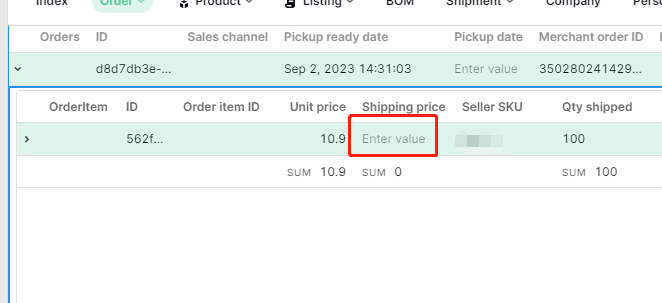
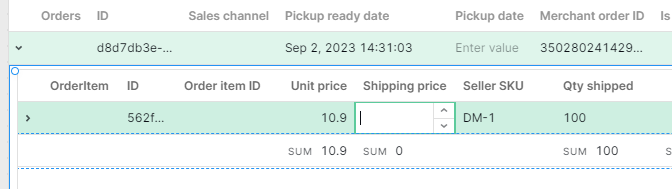
input some value and click enter, and the row will be collapse
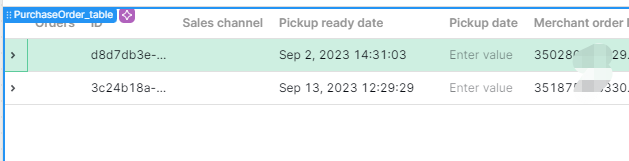
The value just inputed is not saved
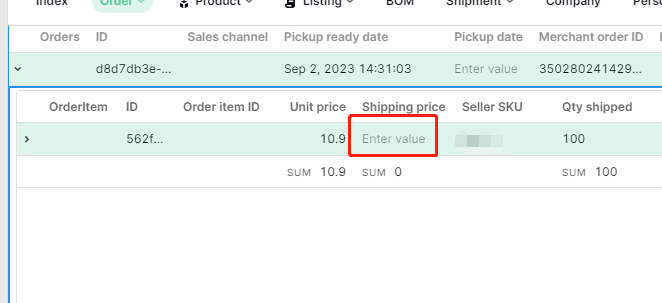
Any help?
You can't use space arrow up/down/left/right key either. Because it will trigger a event instead.
Thanks for flagging! I'm taking a look
Hi @AnsonHwang,
I'm seeing the same issue! I'll flag to the team & ask if it was intended this way. In case it helps for the time being, you could 'tab' to the next cell to the right
Oh actually, @AnsonHwang, it seems to work inconsistently for me (for example, sometimes I can get it to work if i expand more than one row) which makes me think this is a bug. I'll follow up when we have a fix
Hi, Tess. Thanks for reply.
When I focus on the editable cell of table which is in the expandable row, and input some text in such as "bananna", I want to press <- key to locate the edit position back to delete a character a which is a typo. But when I when I press this key, the edit position is no change, but the focus of editable cell will lost, and it will select another cell. when pressed space/enter key in that case the expandable row will collapse. I think you can reproduce it right? sorry for my poor writting.
Don't apologize, that makes perfect sense! I see the same issue, so I'll check in about that as well
Hi there! The fix for this is scheduled to go out to Cloud accounts this afternoon (Pst) ![]()