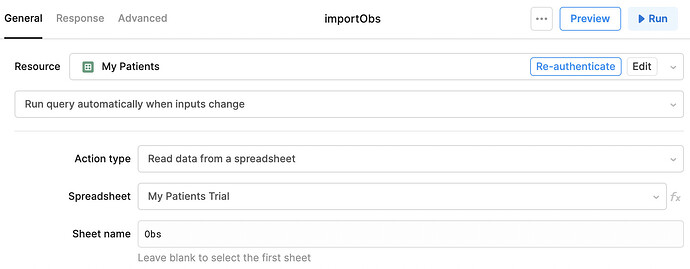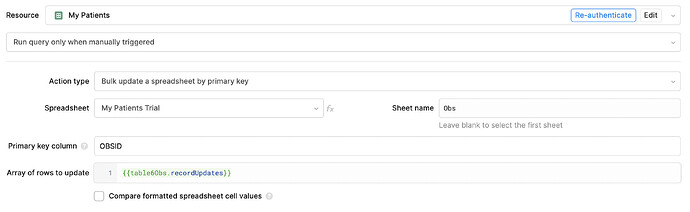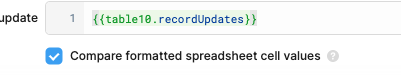I have a created a table titled "table6Obs".
The table displays data from a google sheets spreadsheet via a "Read data from spreadsheet" query titled "importObs".
The google sheets spreadsheet is titled "My patients trial".
The sheet name is ""Obs".
Here is a screenshot of the "importObs" query.
I am trying to make it so that when I edit cells in the table the updates save to the google sheets spreadsheet and are displayed in "table6Obs".
In order to achieve this I have ticked the "editable" checkbox for all columns in the table.
I have also created a new "Bulk update a spreadsheet by primary key" query titled "updateObs".
The primary key column in my spreadsheet is titled "OBSID".
The array of rows to update is: {{table6Obs.recordUpdates}}.
If the "updateObs" query is successful I have set it to re-run the "importObs" query so that "table6Obs" displays the updated data.
I have set the "updateObs" query to run when a "Save changes" event is triggered.
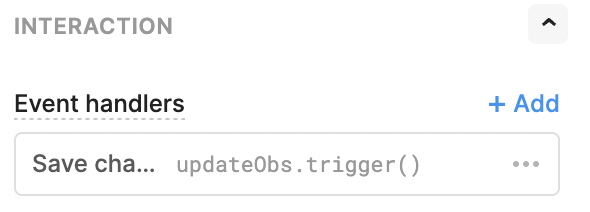
For some reason this is not updating my google sheets spreadsheet or the table. I was wondering if someone could please help me trouble shoot this.
Thanks.