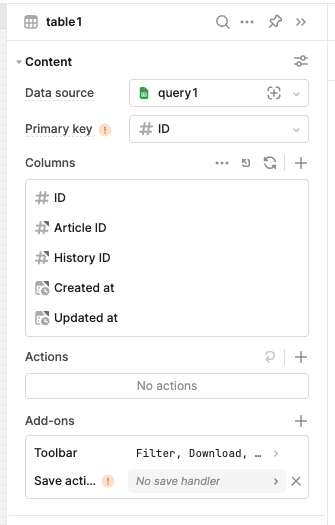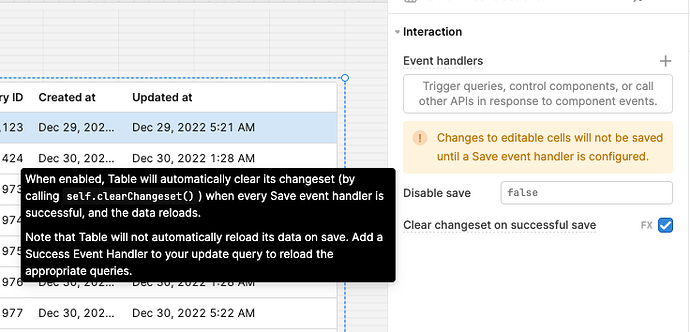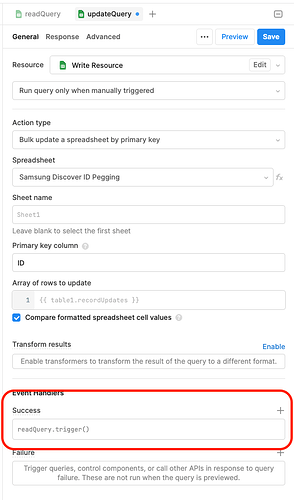Short movie illustrating my problem
Hi,
- I configured a table to be editable.
- I linked a primary key (from my Google Sheet).
- I created a bulk update query (linked to the same Google Sheet + primary key) and referred to {{ FactuurLijnen.changesetArray}} as to what to update.
- I started testing manual cell updates in the table + clicked Save button.
- This saved the change correctly to the Google Sheet.
- Unfortunately the cancel/save dialog reappeard -> I clicked save again. [Why ???]
- Go back to the previous step until you're tired ...
- Then I hit cancel --> this seemed to undo the operation, but not in the Google Sheet.
- A simple refresh of the table makes the saved value visible ...
I can't sell this UX to my user ...
Obviously this is not a bug in Retool, that's impossible.
What am I doing wrong in the process?
Thanks a lot.
Sorry for my inexperience causing this post ...
Kind regards
Marc (on behalf of Patric)