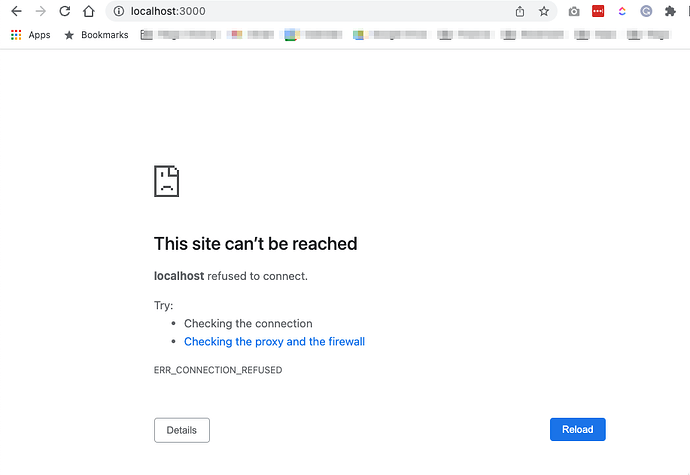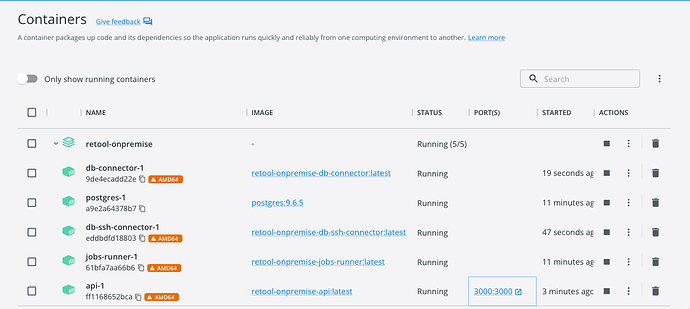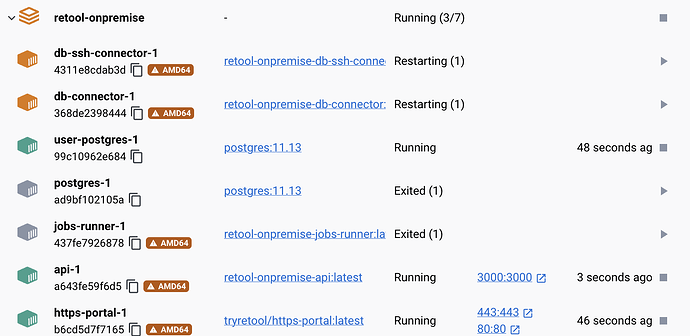Hi, I was able to start Retool self-hosted once in the past. Then today I'm no longer able to do so.
Today I have tried:
- Clean and purge the data of Docker
- Run
docker system prune - Re-install Retool Self-hosted as documented here:
https://docs.retool.com/docs/running-retool-locally - Retool succesfully installed and started according to the log (see log at the bottom).
- Then I go to browser, but Retool can't load. See screenshot below.
After I looked into Docker, I found the api-1 container actually exited on its own after Retool start. So I manually restarted it, Now it looks like this:
This is the error in the api-1 container logs when it existed:
2023-01-27 11:25:24 wait-for-it.sh: waiting 15 seconds for postgres:5432
2023-01-27 11:25:29 wait-for-it.sh: postgres:5432 is available after 5 seconds
2023-01-27 11:25:29 not untarring the bundle
2023-01-27 11:25:37 {"message":"[process service types] MAIN_BACKEND","level":"info","timestamp":"2023-01-27T19:25:36.999Z"}
2023-01-27 11:25:38 Failing checking database migrations
2023-01-27 11:25:38 node:internal/process/promises:279
2023-01-27 11:25:38 triggerUncaughtException(err, true /* fromPromise */);
2023-01-27 11:25:38 ^
2023-01-27 11:25:38
2023-01-27 11:25:38 UniqueConstraintError [SequelizeUniqueConstraintError]: Validation error
2023-01-27 11:25:38 at Query.formatError (/snapshot/retool_development/node_modules/sequelize/lib/dialects/postgres/query.js:324:18)
2023-01-27 11:25:38 at /snapshot/retool_development/node_modules/sequelize/lib/dialects/postgres/query.js:72:18
2023-01-27 11:25:38 at /snapshot/retool_development/node_modules/dd-trace/packages/datadog-instrumentations/src/helpers/promise.js
2023-01-27 11:25:38 at AsyncResource.runInAsyncScope (node:async_hooks:201:9)
2023-01-27 11:25:38 at /snapshot/retool_development/node_modules/dd-trace/packages/datadog-instrumentations/src/helpers/promise.js
2023-01-27 11:25:38 at tryCatcher (/snapshot/retool_development/node_modules/bluebird/js/release/util.js:16:23)
2023-01-27 11:25:38 at Promise._settlePromiseFromHandler (/snapshot/retool_development/node_modules/bluebird/js/release/promise.js:547:31)
2023-01-27 11:25:38 at Promise._settlePromise (/snapshot/retool_development/node_modules/bluebird/js/release/promise.js:604:18)
2023-01-27 11:25:38 at Promise._settlePromise0 (/snapshot/retool_development/node_modules/bluebird/js/release/promise.js:649:10)
2023-01-27 11:25:38 at Promise._settlePromises (/snapshot/retool_development/node_modules/bluebird/js/release/promise.js:725:18)
2023-01-27 11:25:38 at _drainQueueStep (/snapshot/retool_development/node_modules/bluebird/js/release/async.js:93:12)
2023-01-27 11:25:38 at _drainQueue (/snapshot/retool_development/node_modules/bluebird/js/release/async.js:86:9)
2023-01-27 11:25:38 at Async._drainQueues (/snapshot/retool_development/node_modules/bluebird/js/release/async.js:102:5)
2023-01-27 11:25:38 at Immediate._onImmediate (/snapshot/retool_development/node_modules/bluebird/js/release/async.js:15:14)
2023-01-27 11:25:38 at processImmediate (node:internal/timers:466:21) {
2023-01-27 11:25:38 errors: [
2023-01-27 11:25:38 ValidationErrorItem {
2023-01-27 11:25:38 message: 'typname must be unique',
2023-01-27 11:25:38 type: 'unique violation',
2023-01-27 11:25:38 path: 'typname',
2023-01-27 11:25:38 value: 'SequelizeMeta',
2023-01-27 11:25:38 origin: 'DB',
2023-01-27 11:25:38 instance: null,
2023-01-27 11:25:38 validatorKey: 'not_unique',
2023-01-27 11:25:38 validatorName: null,
2023-01-27 11:25:38 validatorArgs: []
2023-01-27 11:25:38 },
2023-01-27 11:25:38 ValidationErrorItem {
2023-01-27 11:25:38 message: 'typnamespace must be unique',
2023-01-27 11:25:38 type: 'unique violation',
2023-01-27 11:25:38 path: 'typnamespace',
2023-01-27 11:25:38 value: '2200',
2023-01-27 11:25:38 origin: 'DB',
2023-01-27 11:25:38 instance: null,
2023-01-27 11:25:38 validatorKey: 'not_unique',
2023-01-27 11:25:38 validatorName: null,
2023-01-27 11:25:38 validatorArgs: []
2023-01-27 11:25:38 }
2023-01-27 11:25:38 ],
2023-01-27 11:25:38 fields: { typname: 'SequelizeMeta', typnamespace: '2200' },
2023-01-27 11:25:38 parent: error: duplicate key value violates unique constraint "pg_type_typname_nsp_index"
2023-01-27 11:25:38 at Parser.parseErrorMessage (/snapshot/retool_development/node_modules/pg-protocol/dist/parser.js:287:98)
2023-01-27 11:25:38 at Parser.handlePacket (/snapshot/retool_development/node_modules/pg-protocol/dist/parser.js:126:29)
2023-01-27 11:25:38 at Parser.parse (/snapshot/retool_development/node_modules/pg-protocol/dist/parser.js:39:38)
2023-01-27 11:25:38 at Socket.<anonymous> (/snapshot/retool_development/node_modules/pg-protocol/dist/index.js:11:42)
2023-01-27 11:25:38 at Socket.emit (node:events:526:28)
2023-01-27 11:25:38 at addChunk (node:internal/streams/readable:315:12)
2023-01-27 11:25:38 at readableAddChunk (node:internal/streams/readable:289:9)
2023-01-27 11:25:38 at Socket.Readable.push (node:internal/streams/readable:228:10)
2023-01-27 11:25:38 at TCP.onStreamRead (node:internal/stream_base_commons:190:23) {
2023-01-27 11:25:38 length: 253,
2023-01-27 11:25:38 severity: 'ERROR',
2023-01-27 11:25:38 code: '23505',
2023-01-27 11:25:38 detail: 'Key (typname, typnamespace)=(SequelizeMeta, 2200) already exists.',
2023-01-27 11:25:38 hint: undefined,
2023-01-27 11:25:38 position: undefined,
2023-01-27 11:25:38 internalPosition: undefined,
2023-01-27 11:25:38 internalQuery: undefined,
2023-01-27 11:25:38 where: undefined,
2023-01-27 11:25:38 schema: 'pg_catalog',
2023-01-27 11:25:38 table: 'pg_type',
2023-01-27 11:25:38 column: undefined,
2023-01-27 11:25:38 dataType: undefined,
2023-01-27 11:25:38 constraint: 'pg_type_typname_nsp_index',
2023-01-27 11:25:38 file: 'nbtinsert.c',
2023-01-27 11:25:38 line: '433',
2023-01-27 11:25:38 routine: '_bt_check_unique',
2023-01-27 11:25:38 sql: 'CREATE TABLE IF NOT EXISTS "SequelizeMeta" ("name" VARCHAR(255) NOT NULL UNIQUE , PRIMARY KEY ("name"));',
2023-01-27 11:25:38 parameters: undefined
2023-01-27 11:25:38 },
2023-01-27 11:25:38 original: error: duplicate key value violates unique constraint "pg_type_typname_nsp_index"
2023-01-27 11:25:38 at Parser.parseErrorMessage (/snapshot/retool_development/node_modules/pg-protocol/dist/parser.js:287:98)
2023-01-27 11:25:38 at Parser.handlePacket (/snapshot/retool_development/node_modules/pg-protocol/dist/parser.js:126:29)
2023-01-27 11:25:38 at Parser.parse (/snapshot/retool_development/node_modules/pg-protocol/dist/parser.js:39:38)
2023-01-27 11:25:38 at Socket.<anonymous> (/snapshot/retool_development/node_modules/pg-protocol/dist/index.js:11:42)
2023-01-27 11:25:38 at Socket.emit (node:events:526:28)
2023-01-27 11:25:38 at addChunk (node:internal/streams/readable:315:12)
2023-01-27 11:25:38 at readableAddChunk (node:internal/streams/readable:289:9)
2023-01-27 11:25:38 at Socket.Readable.push (node:internal/streams/readable:228:10)
2023-01-27 11:25:38 at TCP.onStreamRead (node:internal/stream_base_commons:190:23) {
2023-01-27 11:25:38 length: 253,
2023-01-27 11:25:38 severity: 'ERROR',
2023-01-27 11:25:38 code: '23505',
2023-01-27 11:25:38 detail: 'Key (typname, typnamespace)=(SequelizeMeta, 2200) already exists.',
2023-01-27 11:25:38 hint: undefined,
2023-01-27 11:25:38 position: undefined,
2023-01-27 11:25:38 internalPosition: undefined,
2023-01-27 11:25:38 internalQuery: undefined,
2023-01-27 11:25:38 where: undefined,
2023-01-27 11:25:38 schema: 'pg_catalog',
2023-01-27 11:25:38 table: 'pg_type',
2023-01-27 11:25:38 column: undefined,
2023-01-27 11:25:38 dataType: undefined,
2023-01-27 11:25:38 constraint: 'pg_type_typname_nsp_index',
2023-01-27 11:25:38 file: 'nbtinsert.c',
2023-01-27 11:25:38 line: '433',
2023-01-27 11:25:38 routine: '_bt_check_unique',
2023-01-27 11:25:38 sql: 'CREATE TABLE IF NOT EXISTS "SequelizeMeta" ("name" VARCHAR(255) NOT NULL UNIQUE , PRIMARY KEY ("name"));',
2023-01-27 11:25:38 parameters: undefined
2023-01-27 11:25:38 },
2023-01-27 11:25:38 sql: 'CREATE TABLE IF NOT EXISTS "SequelizeMeta" ("name" VARCHAR(255) NOT NULL UNIQUE , PRIMARY KEY ("name"));'
2023-01-27 11:25:38 }
Also, there is an error in retool-onpremise container:
1969-12-31 16:00:00 unknown flag: --ansi
1969-12-31 16:00:00 See 'docker --help'.
1969-12-31 16:00:00 Usage: docker [OPTIONS] COMMAND
1969-12-31 16:00:00 A self-sufficient runtime for containers
1969-12-31 16:00:00 Options:
1969-12-31 16:00:00 --config string Location of client config files (default
1969-12-31 16:00:00 "/Users/mattsun/.docker")
1969-12-31 16:00:00 -c, --context string Name of the context to use to connect to the
1969-12-31 16:00:00 daemon (overrides DOCKER_HOST env var and
1969-12-31 16:00:00 default context set with "docker context use")
1969-12-31 16:00:00 -D, --debug Enable debug mode
1969-12-31 16:00:00 -H, --host list Daemon socket(s) to connect to
1969-12-31 16:00:00 -l, --log-level string Set the logging level
1969-12-31 16:00:00 ("debug"|"info"|"warn"|"error"|"fatal")
1969-12-31 16:00:00 (default "info")
1969-12-31 16:00:00 --tls Use TLS; implied by --tlsverify
1969-12-31 16:00:00 --tlscacert string Trust certs signed only by this CA (default
1969-12-31 16:00:00 "/Users/mattsun/.docker/ca.pem")
1969-12-31 16:00:00 --tlscert string Path to TLS certificate file (default
1969-12-31 16:00:00 "/Users/mattsun/.docker/cert.pem")
1969-12-31 16:00:00 --tlskey string Path to TLS key file (default
1969-12-31 16:00:00 "/Users/mattsun/.docker/key.pem")
1969-12-31 16:00:00 --tlsverify Use TLS and verify the remote
1969-12-31 16:00:00 -v, --version Print version information and quit
1969-12-31 16:00:00 Management Commands:
1969-12-31 16:00:00 builder Manage builds
1969-12-31 16:00:00 buildx* Docker Buildx (Docker Inc., v0.9.1)
1969-12-31 16:00:00 config Manage Docker configs
1969-12-31 16:00:00 container Manage containers
1969-12-31 16:00:00 context Manage contexts
1969-12-31 16:00:00 dev* Docker Dev Environments (Docker Inc., v0.0.3)
1969-12-31 16:00:00 extension* Manages Docker extensions (Docker Inc., v0.2.13)
1969-12-31 16:00:00 image Manage images
1969-12-31 16:00:00 manifest Manage Docker image manifests and manifest lists
1969-12-31 16:00:00 network Manage networks
1969-12-31 16:00:00 node Manage Swarm nodes
1969-12-31 16:00:00 plugin Manage plugins
1969-12-31 16:00:00 sbom* View the packaged-based Software Bill Of Materials (SBOM) for an image (Anchore Inc., 0.6.0)
1969-12-31 16:00:00 scan* Docker Scan (Docker Inc., v0.21.0)
1969-12-31 16:00:00 secret Manage Docker secrets
1969-12-31 16:00:00 service Manage services
1969-12-31 16:00:00 stack Manage Docker stacks
1969-12-31 16:00:00 swarm Manage Swarm
1969-12-31 16:00:00 system Manage Docker
1969-12-31 16:00:00 trust Manage trust on Docker images
1969-12-31 16:00:00 volume Manage volumes
1969-12-31 16:00:00 Commands:
1969-12-31 16:00:00 attach Attach local standard input, output, and error streams to a running container
1969-12-31 16:00:00 build Build an image from a Dockerfile
1969-12-31 16:00:00 commit Create a new image from a container's changes
1969-12-31 16:00:00 cp Copy files/folders between a container and the local filesystem
1969-12-31 16:00:00 create Create a new container
1969-12-31 16:00:00 diff Inspect changes to files or directories on a container's filesystem
1969-12-31 16:00:00 events Get real time events from the server
1969-12-31 16:00:00 exec Run a command in a running container
1969-12-31 16:00:00 export Export a container's filesystem as a tar archive
1969-12-31 16:00:00 history Show the history of an image
1969-12-31 16:00:00 images List images
1969-12-31 16:00:00 import Import the contents from a tarball to create a filesystem image
1969-12-31 16:00:00 info Display system-wide information
1969-12-31 16:00:00 inspect Return low-level information on Docker objects
1969-12-31 16:00:00 kill Kill one or more running containers
1969-12-31 16:00:00 load Load an image from a tar archive or STDIN
1969-12-31 16:00:00 login Log in to a Docker registry
1969-12-31 16:00:00 logout Log out from a Docker registry
1969-12-31 16:00:00 logs Fetch the logs of a container
1969-12-31 16:00:00 pause Pause all processes within one or more containers
1969-12-31 16:00:00 port List port mappings or a specific mapping for the container
1969-12-31 16:00:00 ps List containers
1969-12-31 16:00:00 pull Pull an image or a repository from a registry
1969-12-31 16:00:00 push Push an image or a repository to a registry
1969-12-31 16:00:00 rename Rename a container
1969-12-31 16:00:00 restart Restart one or more containers
1969-12-31 16:00:00 rm Remove one or more containers
1969-12-31 16:00:00 rmi Remove one or more images
1969-12-31 16:00:00 run Run a command in a new container
1969-12-31 16:00:00 save Save one or more images to a tar archive (streamed to STDOUT by default)
1969-12-31 16:00:00 search Search the Docker Hub for images
1969-12-31 16:00:00 start Start one or more stopped containers
1969-12-31 16:00:00 stats Display a live stream of container(s) resource usage statistics
1969-12-31 16:00:00 stop Stop one or more running containers
1969-12-31 16:00:00 tag Create a tag TARGET_IMAGE that refers to SOURCE_IMAGE
1969-12-31 16:00:00 top Display the running processes of a container
1969-12-31 16:00:00 unpause Unpause all processes within one or more containers
1969-12-31 16:00:00 update Update configuration of one or more containers
1969-12-31 16:00:00 version Show the Docker version information
1969-12-31 16:00:00 wait Block until one or more containers stop, then print their exit codes
1969-12-31 16:00:00 Invalid Plugins:
1969-12-31 16:00:00 compose failed to fetch metadata: fork/exec /Users/mattsun/.docker/cli-plugins/docker-compose: exec format error
1969-12-31 16:00:00 Run 'docker COMMAND --help' for more information on a command.
1969-12-31 16:00:00 To get more help with docker, check out our guides at https://docs.docker.com/go/guides/
I have logs all available upon request, but this forum doesn't allow me to attach log files or zip files here.