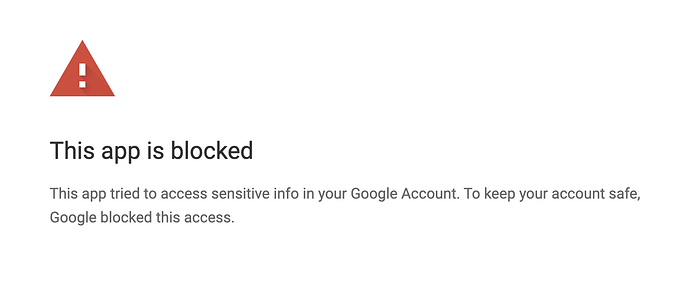Not sure what this is all about. See another issue like this and it said to add ReTool as a configured app. I don't see where to do that in Google Analytics.
Hello @Stanley_Stancavage,
Check out this post from the GA docs on how to add apps so that GA knows you are wanting to use it with your Retool app.
When doing some googling around, here are the steps I found to add configured apps.
- Set up Firebase in your project:
- Create a Firebase project
- Add your mobile app
- Register your app
- Download the google-services.json (for Android) or GoogleService-Info.plist (for iOS) file
- Integrate the Firebase SDK:
- For Android, add the google-services.json file to your app's app/ directory
- For iOS, add the GoogleService-Info.plist file to your Xcode project
- Enable Google Analytics in Firebase:
- Navigate to the Firebase Console > Project Settings
- Under the “Analytics” tab, ensure Google Analytics is enabled
- Link your Firebase project to a Google Analytics account if prompted
- Add a data stream:
- Enter the iOS bundle ID or Android package name, the app name, and for iOS, the App Store ID
- Click Register app
- Click Next and follow the instructions to download the config file for your app
- Click Next and follow the instructions to add the Google Analytics for Firebase SDK to your app