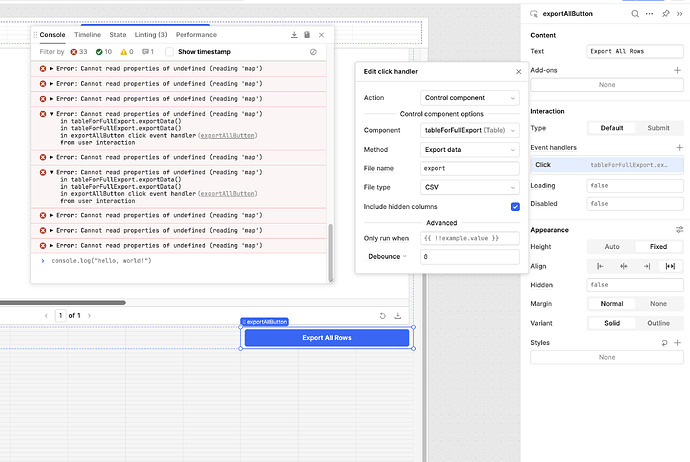Hey there! Thanks for writing in!
Hm, how is the data of the table populated? And does any of that data or columns utilize mapping?
A quick test app I've created with a populated and empty table did not result in this error. Could you let me know if you're seeing the same here?
ExportTest.json (76.2 KB)
Hi @DanBlonc
I figured out this issue but found a couple others. Let me walk you through it
Hidden Tables
table.exportData() fails if the table is hidden. To work around this, in my JS query for exporting, I first unhide the table, then call exportData(), and then hide the table again at the end.
Fresh Data
The above works if the hidden table already contains the data that I needed to export. However, I want to fetch a fresh copy of the data before I export, so I added a call in the JS query to trigger the data query before calling export. However, the export still contained the old data. I'm guessing this happens because:
table.exportData() is powered by table.getDisplayedData()- The way that I'm mucking around with
table.setHidden(), the displayed data is not updating synchronously after the data query completes
Exporting Server Paginated Table
After running into the above limitations, I abandoned the hidden table approach, which I originally pursued because my main table is server paginated. I realized I could just call my main table data query with no offset and limit, and then call exportData() on my main table. This caused my JS export query to be a bit messy, but works, for the most part. The last issue I ran into is that exports only start from the current page of the table, e.g. if I have a 10 row table with 100 records and I'm on page 2, my export will only contain 90 rows.
Wrapping Up
I saw suggestions in other threads to just call the data query and then use utils.exportData(), but that doesn't work for me because I need the data mapping of the table. It would be nice if Retool could build in support for exporting server-side paginated tables.
1 Like
Thanks for that detailed breakdown @sf_tech_bro !
We've got internal requests on these and I've linked this thread to them! That way I can update you here with any news!
2 Likes