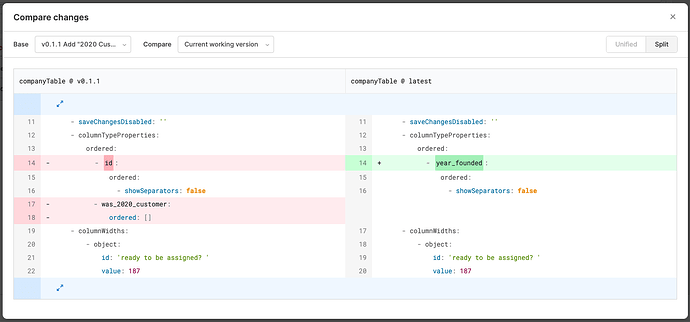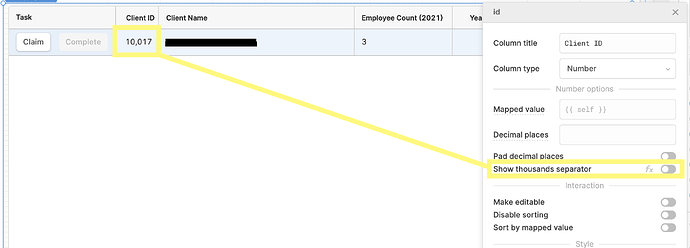Hello!
I'm working on many different pages that have tables with number columns. I have set the number columns to not show the thousands separator, but it keeps seemingly randomly switching back to showing the thousands separator.
One workaround that I tried to was to use the fx input with {{ false }} instead of the toggle switch for the thousands separator. This didn't seem to hold either.
Has anyone else had this issue? Is there a way to fix this?
Thanks!
@scottborecki
I am trying to recreate this behavior on my end, but after I toggle off 'Show thousands separator' it does not revert back in my app. Can I ask what prompts the reversal? Is it happening after a refresh, a query, or does it not seems to have a behavior pattern?
Hi @lauren.gus -- thanks for checking it out!
It seems to happen when I leave the page and then come back to edit it.
Here's a screenshot of the Compare Changes after I fixed the showSeparators value of the year_founded column to false after I had returned to the page and noticed it was showing the thousands separators again.
It seems like it replaced the showSeparators value for the id column. However, I also want the id column to not show the thousands separator either. Not sure if that gives a hint to what might be happening? It's almost like I plug a leak in one spot and then another leak pops up in another spot.
Thanks!
Hi @lauren.gus !
Here is another example of what I've been experiencing. The Client ID column is showing the thousands separator; however, the toggle for the thousands separator in this column is turned off. This is from the same app that I shared the Compare Changes screenshot of in my last post, but I have been experiencing this with other apps as well.
I noticed this starting to happen in the past couple weeks when I believe there was a Retool update that changed the numbers column format to show the thousands separator by default.
Thanks!
@scottborecki
Thank you for breaking this down visually! To really figure out what is happening in your app and why the logic isn't working I would encourage you to reach out directly to us in chat/through email and let us go into your app, only if you are comfortable with that! If you are looking for a quicker fix for the moment, you can set the Column type to Text:single line which will not edit the data itself and will not add in comma separators.
Thank you @lauren.gus ! The Text:single line workaround should work for now.
As far as getting more direct help, I'll need to check whether we are able to share the apps outside of our organization because there may be some sensitive data.
Thank you!