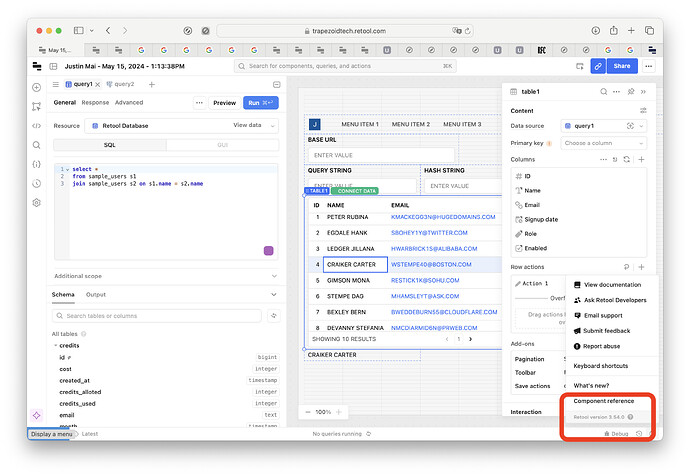- Goal: I have a simple app with the following:
- Sidebar with simple navigation
- Header with search bar and breadcrumbs
- Table of contacts with a "Name" column. I have added an Click Cell event handler that opens another app (it also passes a query parameter and hash parameter). This table is supported by one query to the Retool DB
When I click on any cell in the name column, it functions as expected. However, if I click within a few seconds of page load, I get a popup from the browser telling me I have unsaved changes.

None of my columns are editable in the table, so I'm not sure why I am getting this popup. If I wait a few seconds it functions as expected. My query runs in 0.3s, so I don't see that as an issue.
Any ideas would be greatly appreciated and thanks in advance!
hi @rcurley55 welcome! this happens regardless whether you are previewing or editing the app?
Yes, in both scenarios (preview and editing)
very weird... would've figured it was editable columns, but you said there are none. let me play around in a test app and see if i can recreate. unless you want to export and share yours
hey @rcurley55 i haven't been able to recreate yet. whether editable or not, long queries running and clicking before they finish, etc.
what version are you on? what other components or event actions do you have going on?
I'm on the same version as your screen shot.
I have attached a json of my app.
Contacts.json (233.7 KB)
@rcurley55 just loaded it up, swapped in retool db sample_users table, and got it to reproduce the popup you saw!
interestingly, it only does it while editing and while previewing -- if i visit the URL to use the app as a user would, it doesn't seem to pop up anything so far
@rcurley55 i think i got it to stop, but definitely seems like a bug to me. if you want to @ one of the staff here they're pretty responsive. your app is clean and simple btw. what i did was change the data source for the table and then set it back. i also changed the primary key column. one of those must've done something.
let me know if this doesn't fix it /shrug
Thank you for looking into this @trz-justin-dev I'm not sure who the devs are, but I'll look at @'ing them so they can get some eyes on it. I'm going to try to rebuild the table to see if that does the trick.
1 Like
Hey @rcurley55 
Did that end up resolving this issue?