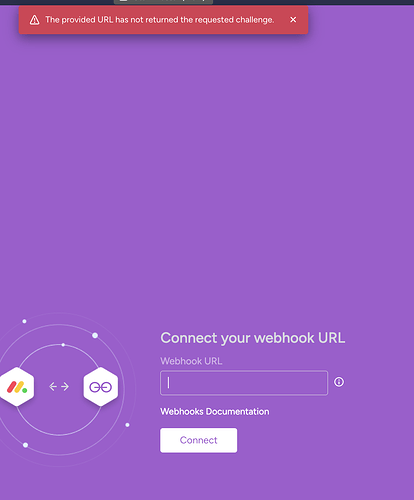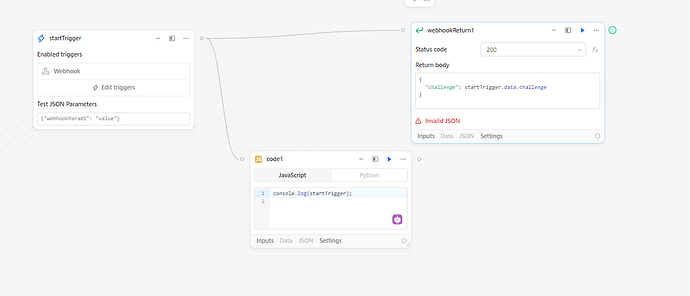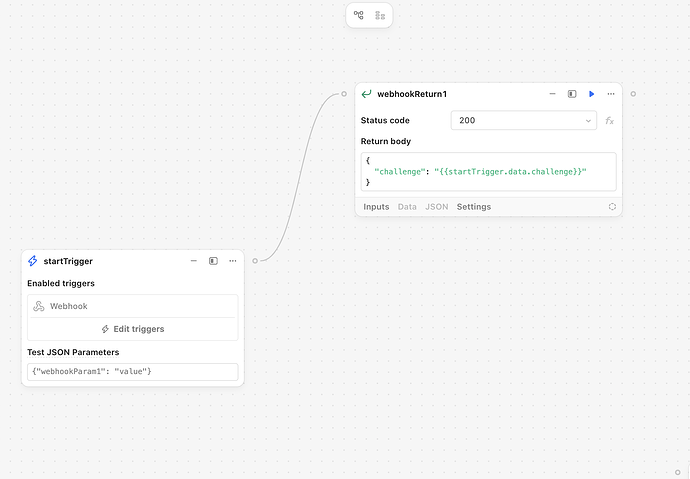I am attempting to trigger a webhook within my workflow based on a Monday.com automation. When I insert the webhook provided by my workflow into Monday, I receive the message "The provided URL has not returned the requested challenge." Is this because I need to specify the API key from Retool to authenticate requests? I'm not sure if Monday supports this, but I would love to know if this is possible.
Hi @kyle_vella_user,
So you need to program your workflow to return the requested challenge. You can find information here
I actually tried to do this myself but was not able to do it, as I was trying to get a sample of what the webhook is sending as data:
However I click Connect and I don't get any logs in the History....
@MiguelOrtiz Thank you - This is helpful. I also tried to log the trigger but not seeing the workflow run. I will let you know if I make any progress.
@Tess Is there anyone on the Retool Team that could provide some guidance on setting up these webhooks?
The docs for this are a bit hidden, but if you hover over "Api key" in Retool's webhook triggers, it shows that you can add the api key to the url as a query param
Please note the warning described in the product documentation:

I've confirmed that adding the webhook url as https://api.retool.com/v1/workflows/workflow-id-here/startTrigger?workflowApiKey=api-key-here with Monday ![]()
@Tess Thank you so much for the help. Following the format you described: https://api.retool.com/v1/workflows/workflow-id-here/startTrigger?workflowApiKey=api-key-here, I am still receiving the same message for some reason. Is there anything else I can try?
![]() Is the url working if you call it in Postman or a Retool rest api query?
Is the url working if you call it in Postman or a Retool rest api query?
Yes it is - I am returning the following 200 response: { "challenge": "{{startTrigger.data.challenge}}" }
Should I be using a webhook return here? I submitted an issue w/Monday given the url seems to be working.
This url syntax worked: https://api.retool.com/v1/workflows/workflow-id-here/startTrigger?workflowApiKey=api-key-here
with this syntax in the response body:
{
challenge: startTrigger.data.challenge
}
Oh good!