-
Goal:
Define a dropdown in a JSON schema form using an enum field. Enable the user to search the dropdown's options by typing text that matches the options the user sees. -
Steps:
Create a JSON schema form that includes an enum field with separate "enum" and "enumNames" lists. Then try searching for an enumName value. -
Details:
The following JSON snippet is from the definition of a form that is affected by this problem.
{
"enumNames": [
"ABC123",
"BGV8372",
"GHD2937",
"QQR9824",
"THB2831"
],
"enum": [
"trk_XzepghaEhEg6Qtfp9VjE89",
"trk_DFiXEyRifJsmaLBizckvbd",
"trk_KkgaTVNGKLAQM3WSYYjpSe",
"trk_DVBtzaGj6X9CWV62ukFMLB",
"trk_LvhLMwQaZ57Vk5NfTS2Dty"
],
"title": "Truck Id"
}
- Screenshots:
These screenshots show how searching for "ABC" results in no matches but searching for the ID of the "ABC" entry, "trk_XzepghaEhEg6Qtfp9VjE89", results in matches.
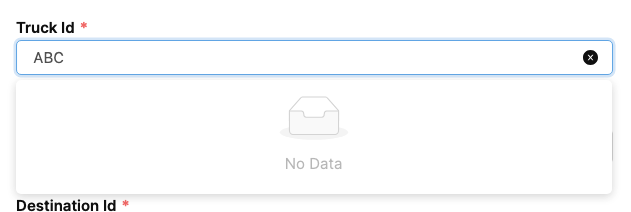
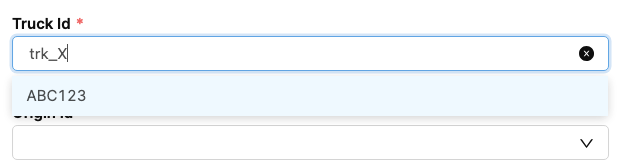
P.S.: Another user pointed out this issue a while back: Dropdown in JSONSchemaForm - #4 by cdedreuille