Is there a reason why the new Text Input component no longer has .select? I was using it to highlight the search text after the Submit action but now I had to switch to .focus() which for me visually is not what I'm looking for.
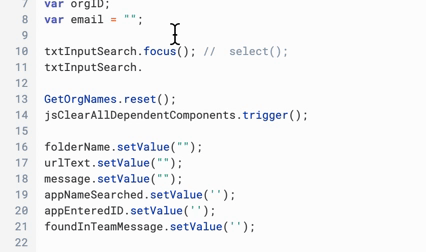
Is there a reason why the new Text Input component no longer has .select? I was using it to highlight the search text after the Submit action but now I had to switch to .focus() which for me visually is not what I'm looking for.
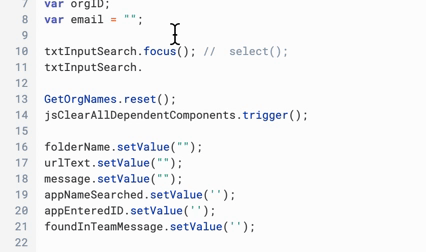
Same requirements here. Why can't we set the selected text on an input?
Hey @rferland!
Sorry about the late response here, would you mind sharing a bit more about how this would fit into your use case? I personally don't have the reason it was removed but it would be helpful to know more about why it's important for you to have it included again!
To simplify users workflow/UX; Select all input content on focus so content can be replaced with direct keystrokes instead of having them to delete the content first.
Our context of use: Handheld devices with embed barcode scanner; we try to limit direct user interaction with the touch screen and virtual keyboard. Users would simply have to tap the screen once and then scan an entry with the embed barcode scanner which act pretty much like a keyboard
Thanks for that extra context! Could either .clearValue() or .setValue() potentially work as substitutes? I'm also curious to know more about exactly how the barcode scanner is functioning as a keyboard.
I've also passed along the request to engineering and attached this thread so we know to update you here.
I'm also curious why this is not available. It saves a lot of extra clicks for the user when clicking on an input and not having to triple-click to select whatever value is already existing in the input.
Thanks for adding your feedback here @jason3w - I passed it along to the eng team, and it sounds like there are plans to add the .select() method to the Text Input component. This will be live by the end of April.