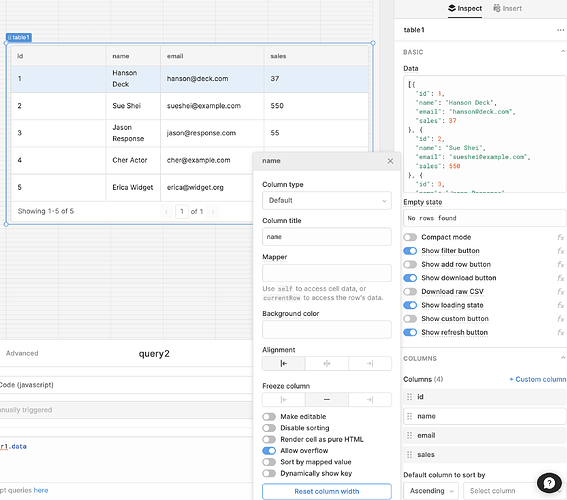Hi folks - any suggestion how to set the width according to content rather than flowing the table across the full screen? Probably some CSS magic i don’t know…
Hey @zimmerst85 , you when you set the column widths in editor mode, it should persist in end user mode. Or are you talking about the width of the table component itself?
I think it’s about the width of each column, which it would be nice if it could auto-size itself according to the content of the cells in that column.
Precisely. Right now the “table” element will just auto-adjust the width of the columns to be basically the same for all of them. However, what if have a case like this:
Date | Unit | Value | Description
Here date, value and unit are really narrow columns whereas Description would benefit from being wider…
Any answers on this?
Hi @rkaplan! We have a feature request on file for this, but currently, we don't have a native way to auto adjust column widths ![]()
In the meantime, if you have columns with longer text blocks, you might want to toggle on "Allow overflow," which formats the column as multiple rows as needed:
@Tess is there a way to either dynamically set column widths or manually set them on tables?
@Tess - Also interested if column widths can be set now. ie: is the feature request done?
Hi @rcanpolat Thanks for checking in! We don't have a fix yet, but I'll post here when we do ![]()
We launched a new version of our table component, and it now has a feature for auto column widths ![]()
You can go to Appearance->Advanced to enable it on any new table components:

We're still working on a feature for user defined, persistent table column widths in the new table