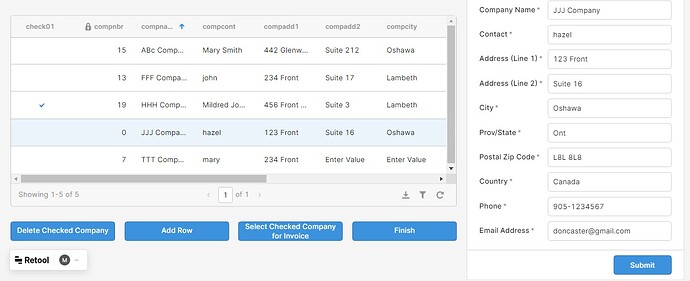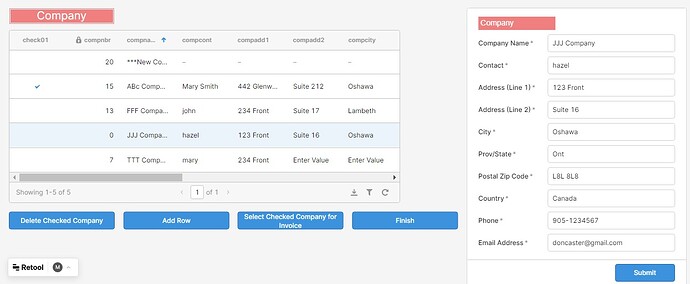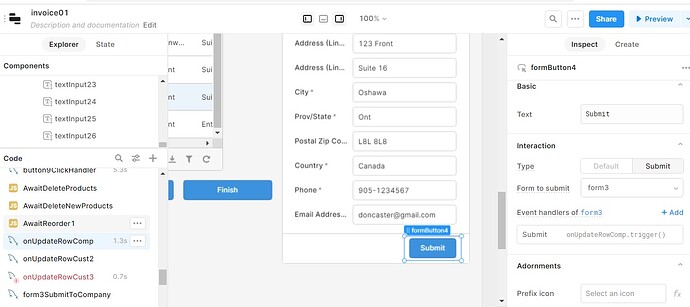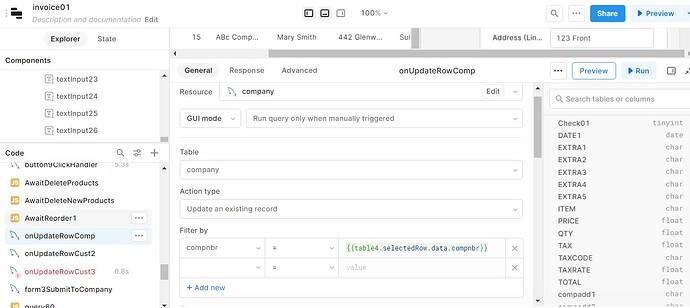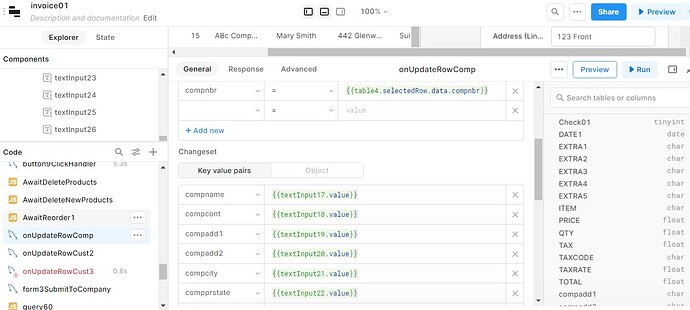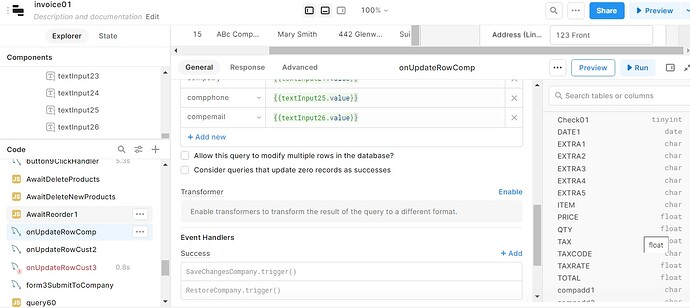Victoria:
I solved this somewhat by accident. Even though my changes did not seem to be updating from the form to the table, I discovered that when I went back to editing the code that the table had in fact refreshed with the changes I had made in the form.
So this tweeked me. I added a SaveChanges and Restore codes to the Success rows of the Data closing code, and now it works perfectly.
So I am out of the woods.
Thanks for helping me with this.
Mike
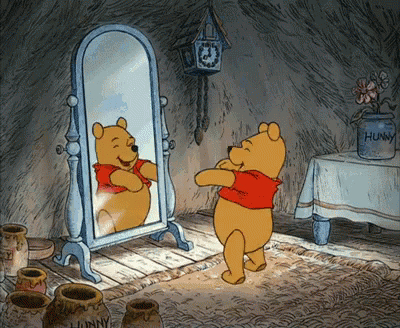
Amazing! Glad to hear you were successful here. To help other users, is there any specifically that we could improve on in the UI to have made this clearer?
Victoria:
Overall I think the UI is very good but there is a bit of a learning curve to figure it all out.
To me the deficiency is in the documentation. I tried to look this up and could find very little. Overall I find the docs are not well organized. There is a great deal there that could be improved.
Mike
Ah got it! Thank you. Anything specifically that we can improve in the docs? Any search terms that were unfruitful or docs that weren’t clear?
Victoria:
For example, there is documentation on how to build a form but no documentation on how to connect the form back to the table. At least I could not find it.
Also the screen captures are very difficult to read.
Victoria: You, Henry, Tess and others fill in the gaps, so overall I am very happy with the support for ReTool.
Development on the web is difficult because of the large distances between the operating environment, the data and the user. I have worked with a lot of software products for the web environment and ReTool is by far the best product I have come across.
Did you find this doc? Not sure if it’s exactly what you’re looking for, but I know it has some table info in it! https://docs.retool.com/docs/create-forms-using-form-component
And thank you for saying that, that’s very kind 🥹🙏
Victoria:
Yes, I went through most of this and it was helpful.
But at the bottom of the form there is usually a Submit button which sends the data from the form back to the table. (see attached screen capture)
This takes a ton of code which I can send to you if you like. I don't think this part was covered very well in the documentation.
Mike
The code you used would be great! Wrote up the request for our docs team and would love to include what you ended up getting to work.
Victoria:
I am answering this with a bunch of screen captures:
1 - This shows what the user sees on screen. The Submit button is in the lower right.
2 - The Submit button leads to code named onUpdateRowComp
3 - OnUpdateRowComp is MySQL GUI code, this shows the top 3rd of that screen
4 - This shows the middle 3rd of the screen. The textinputs on the form are matched with the fields in the company table. Even with all this, the code would not work.
5. This shows the bottom 3rd of the screen with the success code which requires a Save to the MySql Table and a Restore from the MySql Table. After this was added, the table on screen updated perfectly with the form entries.
If your people need any clarification, please let me know.
Mike
Thank you for taking all the time to write this up to help us improve our products and our docs ![]() Much appreciated.
Much appreciated.
Let us know if you have any other questions in the meantime!
OK, thanks Victoria.
Mike