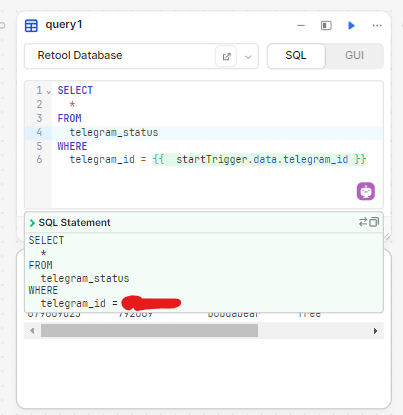I was going back trying to change 'SELECT *' to only get the columns I need but I noticed there's no way to make the SQL Prepared Statement preview go away without clicking anywhere other than somewhere in the text area, but this makes it lose focus so the the cursor is no longer there
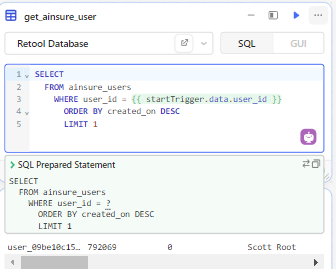
so I have to click the preview to make it go away to see a column name, click back in the text area and add the column, then repeat.
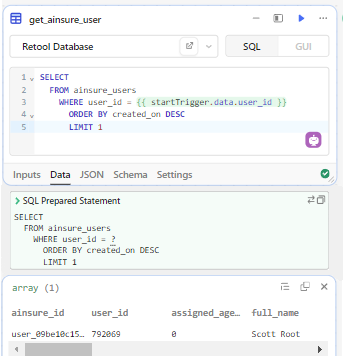
some space between these 2 areas, instead of overlapping the preview would be more useful imo.