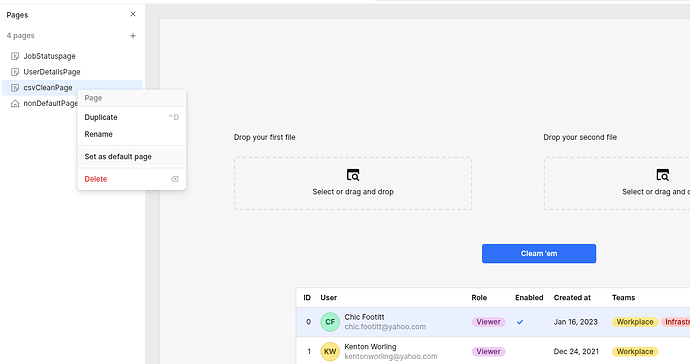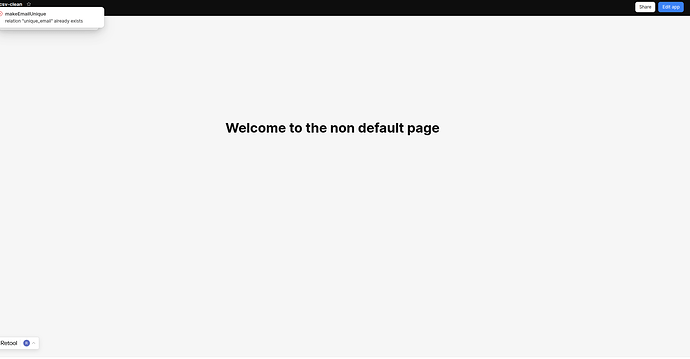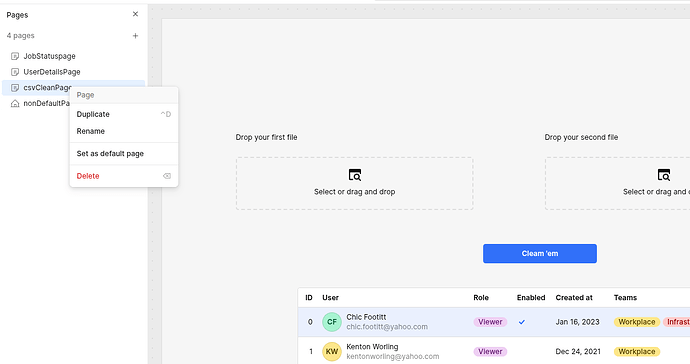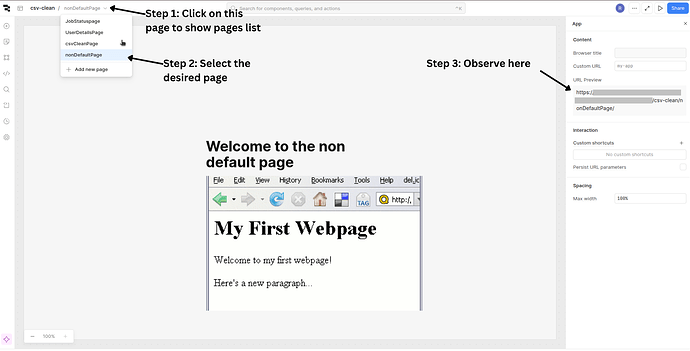I've set a specific page as the default using the "Set as default page" option available via right-click on the page in the Pages tab. However, this setting does not persist:
- After reloading the application, it reverts to showing the first (or last) page in the list, not the one I set as default.
- The page I previously marked as default once again shows the "Set as default page" option, as if the setting was never saved.
- When opening the application, it consistently loads a non-default page instead of the one I selected.
Has anyone else experienced this behavior? Is there something additional I need to configure to make the default page persist?