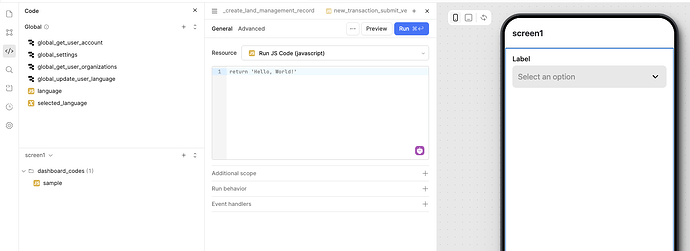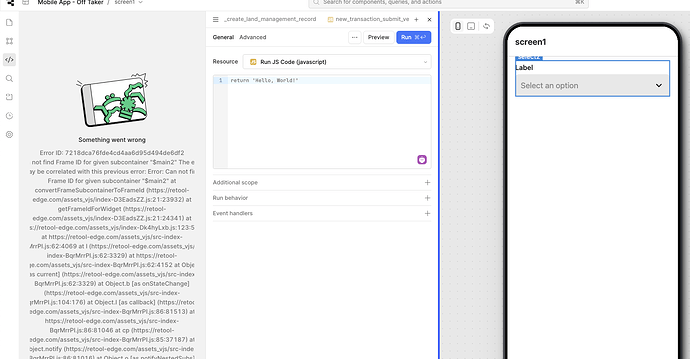-
Goal: use retool to build a mobile app
-
Steps:
- Create a new screen
- Add a component
- Navigate to code tab
- Click on previously added component
- crashes
- Details: any components on mobile app
- Screenshots:
All good:
Error when focusing on a component:
rebuilding a new app fix this issue temporarily, the error will return after a while.
this is very annoying, technically I can still build my app but I have to evade selecting any component to run my code
I have two other pages that made before the error, they are fine, but any page created after will have this error
sample app export:
test.json (60.1 KB)
the error:
Error ID: a66bdec7bac04d1fb30b771a96885abd
Can not find Frame ID for given subcontainer "$main2" The error may be correlated with this previous error: Error: Can not find Frame ID for given subcontainer "$main2" at convertFrameSubcontainerToFrameId (https://retool-edge.com/assets_vjs/index-D3EadsZZ.js:21:23932) at getFrameIdForWidget (https://retool-edge.com/assets_vjs/index-D3EadsZZ.js:21:24341) at https://retool-edge.com/assets_vjs/index-Dk4hyLxb.js:123:5044 at https://retool-edge.com/assets_vjs/src-index-BqrMrrPI.js:62:4069 at l (https://retool-edge.com/assets_vjs/src-index-BqrMrrPI.js:62:3329) at https://retool-edge.com/assets_vjs/src-index-BqrMrrPI.js:62:4152 at Object.l [as current] (https://retool-edge.com/assets_vjs/src-index-BqrMrrPI.js:62:3329) at Object.b [as onStateChange] (https://retool-edge.com/assets_vjs/src-index-BqrMrrPI.js:104:176) at Object.l [as callback] (https://retool-edge.com/assets_vjs/src-index-BqrMrrPI.js:86:81513) at https://retool-edge.com/assets_vjs/src-index-BqrMrrPI.js:86:81046 at cp (https://retool-edge.com/assets_vjs/src-index-BqrMrrPI.js:85:37187) at Object.notify (https://retool-edge.com/assets_vjs/src-index-BqrMrrPI.js:86:81016) at Object.o [as notifyNestedSubs] (https://retool-edge.com/assets_vjs/src-index-BqrMrrPI.js:86:81472) at Object.p [as onStateChange] (https://retool-edge.com/assets_vjs/AppContainer-BgHoC4id.js:17:22549) at Object.l [as callback] (https://retool-edge.com/assets_vjs/src-index-BqrMrrPI.js:86:81513) at https://retool-edge.com/assets_vjs/src-index-