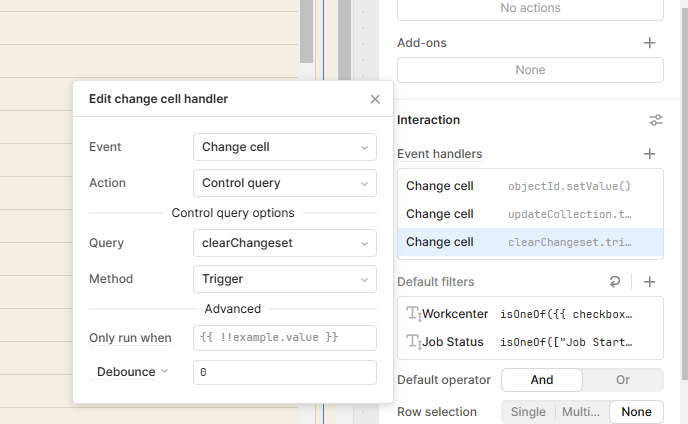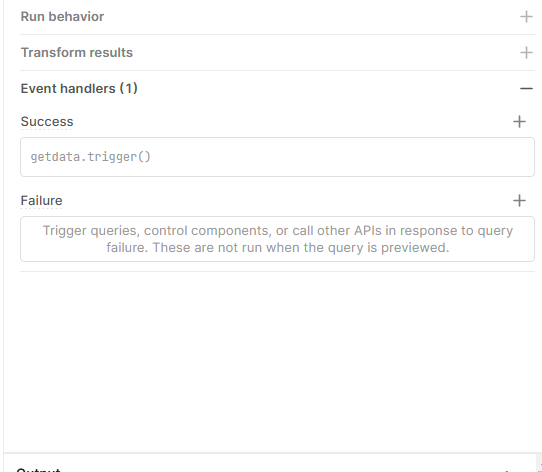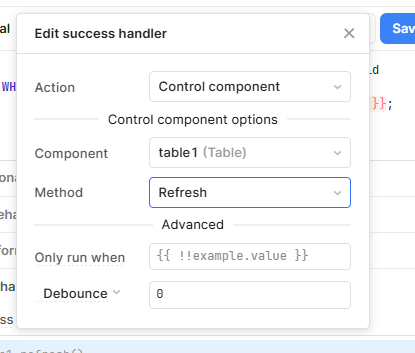I'm working on a dashboard with a MongoDB backend. The majority of the data is read from the Mongo collection, but two of the columns are editable through the Retool table. Everything works properly - users can edit the correct columns through the table. The issue is the view doesn't seem to 'refresh' properly. If a user enters a value in a cell, the cell shows blank until the browser is refreshed. Same thing if they edit/clear an existing value.
Any ideas how to get the table/cell to refresh as soon as the change is made?
Grabbing the row ID so we know what row to edit...
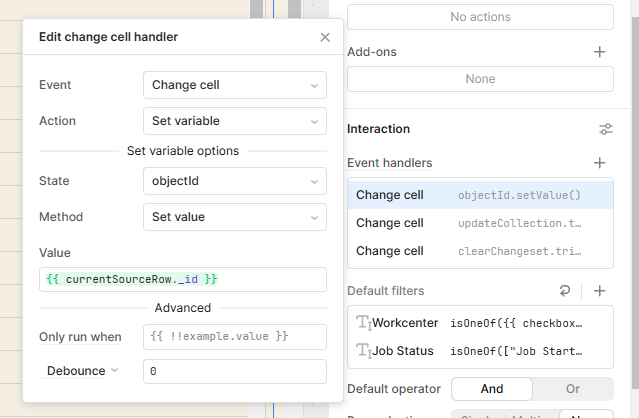
Triggering the update query...
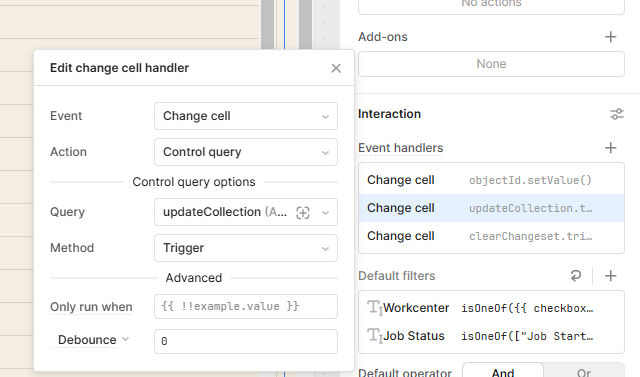
Update query...
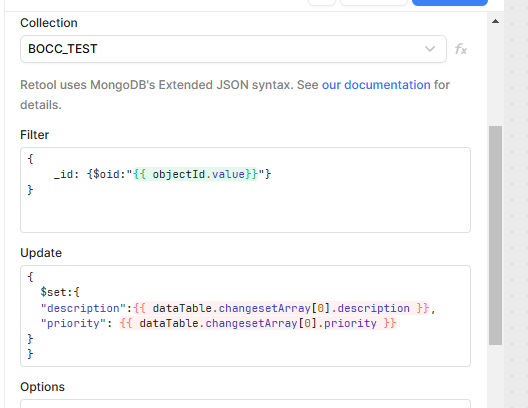
Clearing the change set...