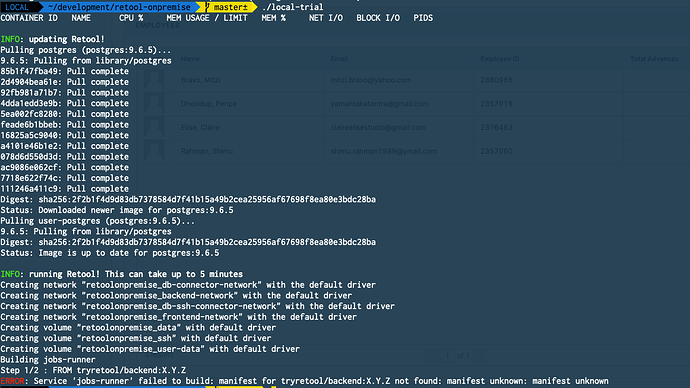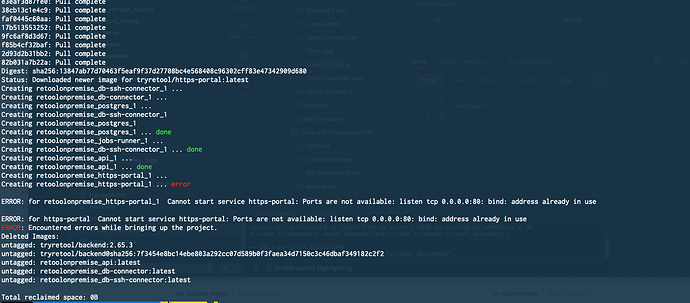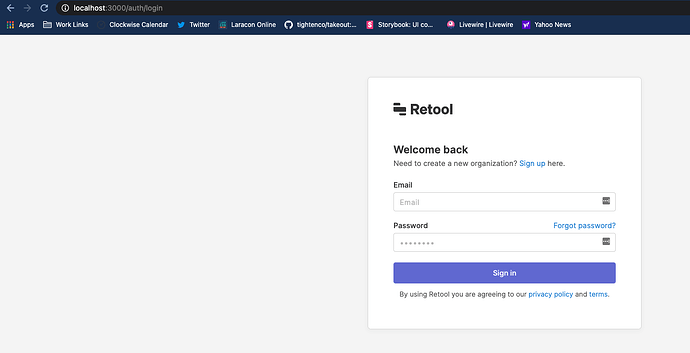I am trying to install local deploy from https://docs.retool.com/docs/local-deploy using the steps listed, and cannot get it working. We have an account with Retool for our company, and I need to run this locally to test. Also, I am wondering is there a way to push my local changes on Retool to our production Retool, or somehow have production Retool pointed at my local development environment? I appreciate any help you may be able to provide.
Hi rjacobsen!
Are you seeing any errors when you are attempting to deploy locally? Are you able to share any logs of the containers on start up?
We do have a method for creating development environments with Retool using Git Syncing, but this feature is only available on Enterprise plans. For other plans, the only way to move changes between Retool instances would be to import/export the applications.
So when trying to install locally, I encountered an error, and had to set the buildkit in docker to false in order to even get it to start to install. Then once I got past that, I tried to clone the github repo locally, and run ./local-trial, and even after I set the tryretool/backend:X.Y.Z to 2.65.3 in the Dockerfile, it fails with:
It is like it does not recognize I set the version
I see!
Are you able to update the image tags in the docker-compose.yml file and then run the ./update.sh script
what tags are you referring to?
My mistake -- the Retool version tag is in the Dockerfile and you need to set it to the version you wish to install (see the updating retool docs for more info on versions). Then you'll have to run the ./update.sh script.
Great! 😎
This looks like one of the ports is already in use.. do you have something else that is already running on port 80?
I am using laravel valet, so I am sure that is
That was the issue, but I need to be able to run both somehow.
What is the username and password locally?
nevermind... figured it out  - thanks again!
- thanks again!
You're welcome + have fun! 😅