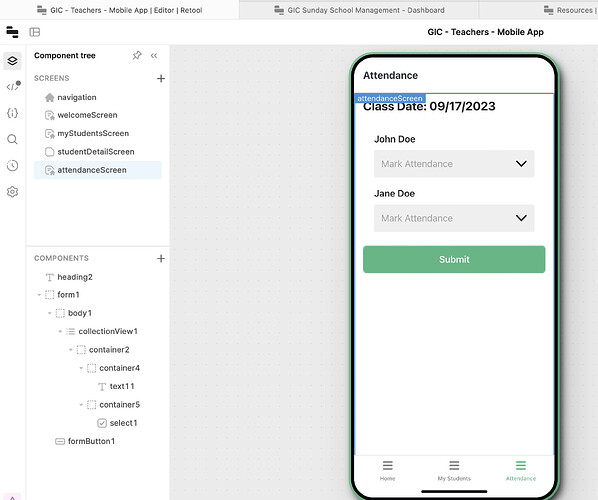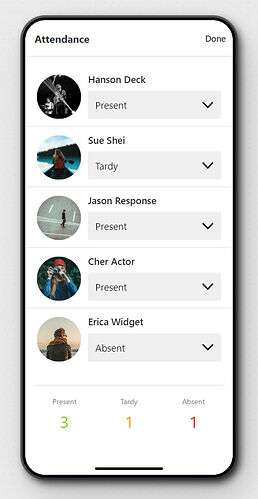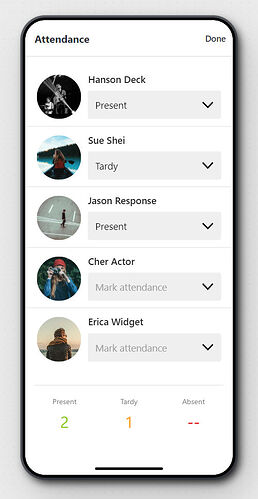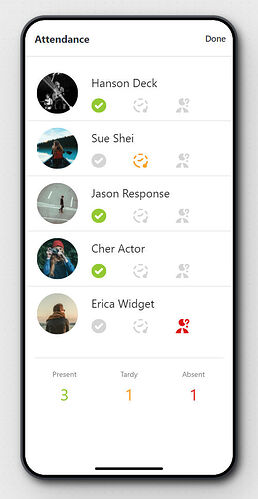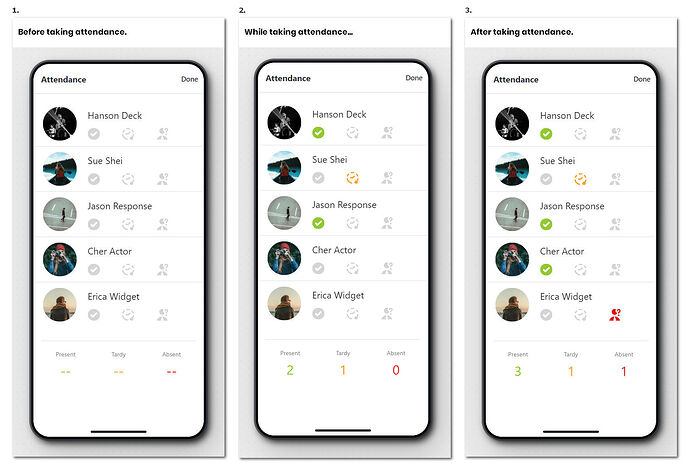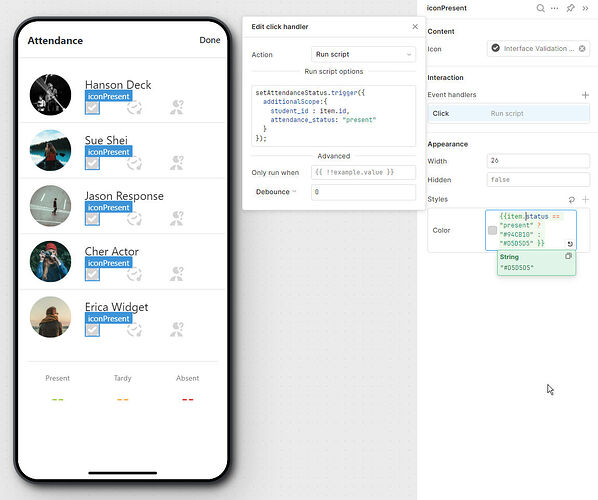Hi All!
Is it possible for a form to have repeating list components that can be referenced individually for database insertion?
I want to create a mobile app for teachers to take their class attendance. I am able to pull up the list of students for each teacher and include a select item where they can choose attendance value (present, tardy, absent). I wrapped this in a form object with the hope that I could reference the repeating list component in my SQL insert statement but the form1.data just shows up as null. Any thoughts on how (or if?!) I can achieve this?
For each item in the list, I want to be able to identify which student ID I am clicking on, and then the corresponding value in the select drop down. Is 'form data key' something that I should be using? Right now it is blank.