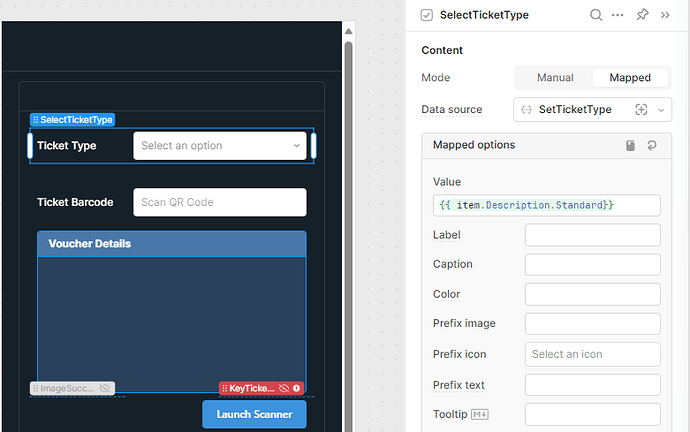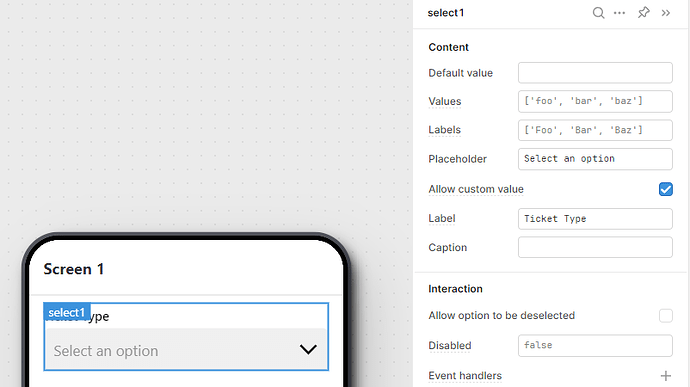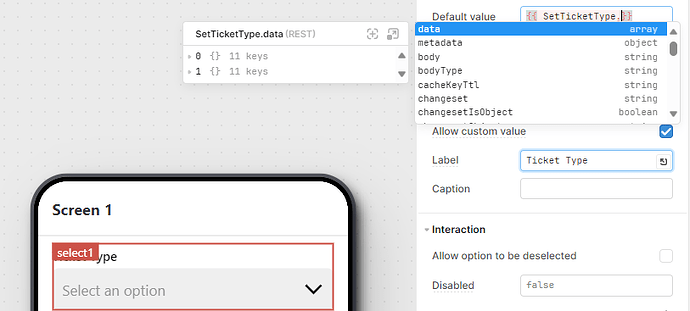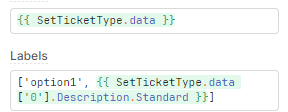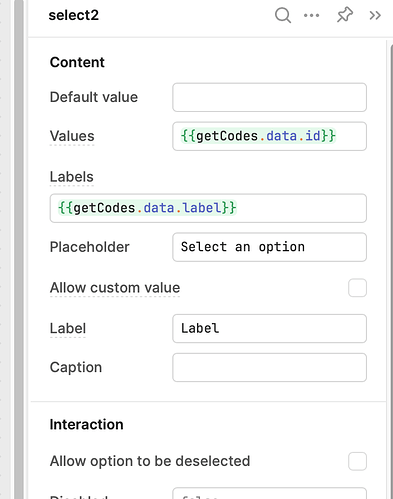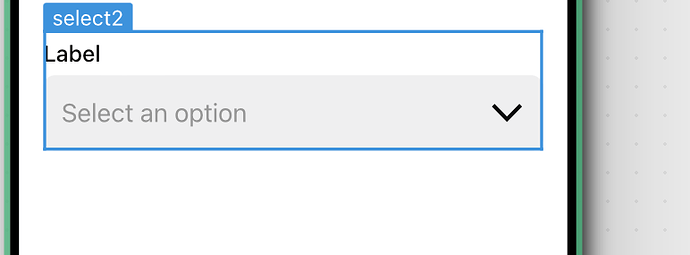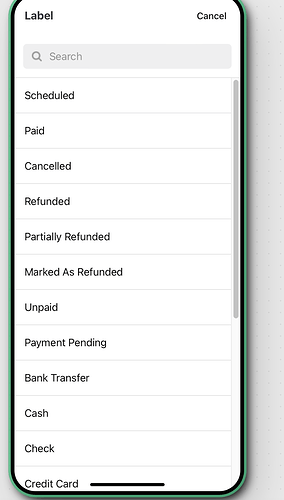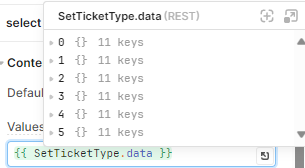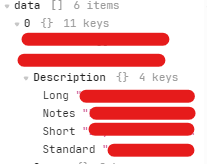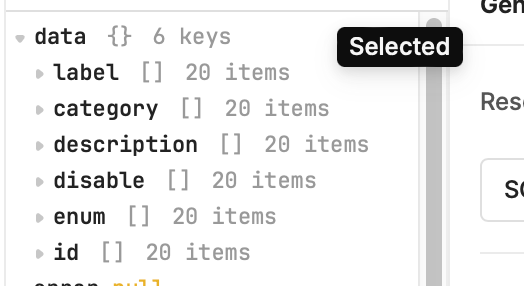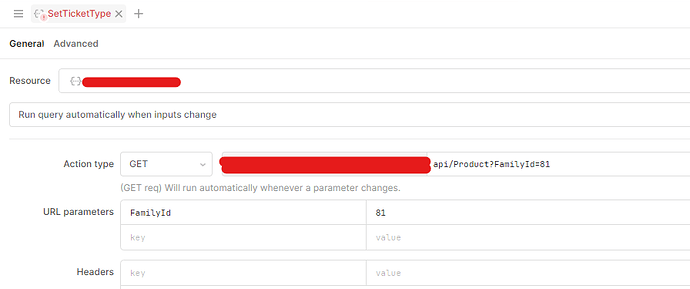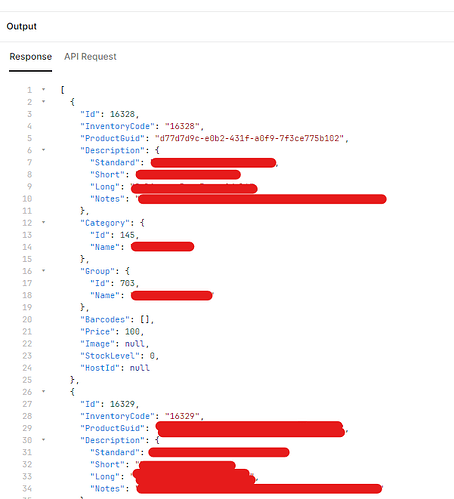Hi all. Just have a question when it comes to modules in web app vs modules in Mobile App.
In the web version I have a select 1 drop down box that has a data source set to one of my queries.
Query = SetTicketType
Its an API call that responds with various options. In this case there are two.
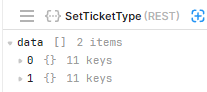
Example of the data of returned.
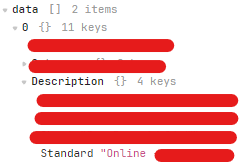
The Dropdown Module on our web version we are testing has the Data source pointed to the query above with a value of {{ item.Description.Standard }}
When the drop down is selected the user can select from any of the returned items from the original Query.
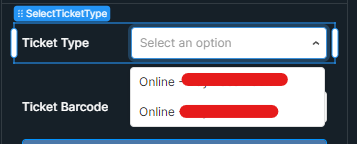
Here is where we get stuck
We were then trying to emulate this using the mobile App Verion rather than running it as a web app to see what performance and usability would be like.
Within this i have the same API Query used in the web version shown above which returns the same data as expected.
I then added a Dropdown Module but the options are set up far different to the same module in the web version.
How can i emulate this on the mobile version using the select 1 modules
I tried to use
{{ SetTicketType.data.Description.Standard }} or
{{ SetTicketType.item.Description.Standard }} or a mix of both
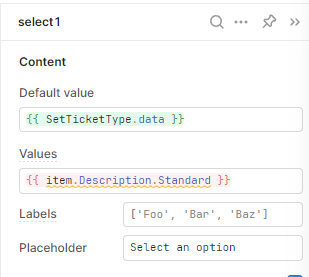
So far have not been able to achieve this.
Anyone able to point out where i am going wrong?
Cheers
Cheers