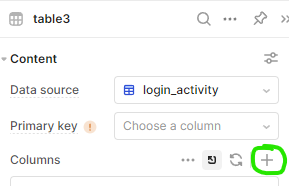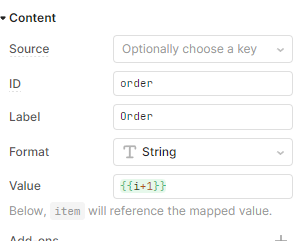Background:
I am currently working through a retool application and am looking to the community for help.
The application is searching through State & County information and returns specific information based on search criteria. The response-data includes information which is ranked in ascending order based on a "filing date" (date-time value).
Goal:
I would like to add an iterative Row Number to the retool table which has a list of dates. For example, if I were to search for "Company ABC" and receive a response of 5 different dates, sorted in Ascending order, I would like to earliest date to have a Row Number = "1" and the lastest date to have a Row Number = "5"
Details:
- I've already set the retool table to prevent any table-sorting functionality in order to preserve the Ascending date time of the response-data
- I only need this Row Number to be rendered client-side, there is no need to store this information in the backend.
Question(s)
- Does Retool allow for a table configuration where an iterative Row Number is assigned, starting at "1" and calculating up to "n" (where n = total number of rows in the table)? If so, what does this configuration look like?