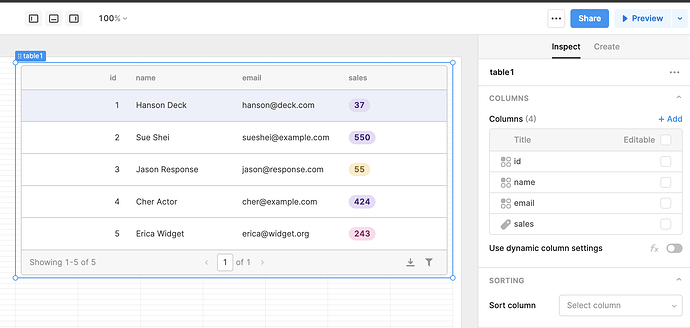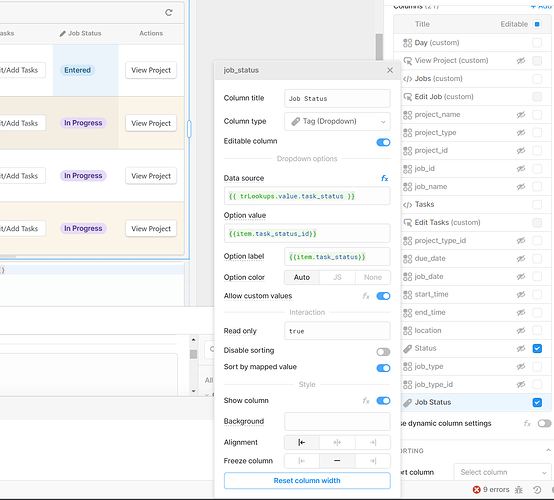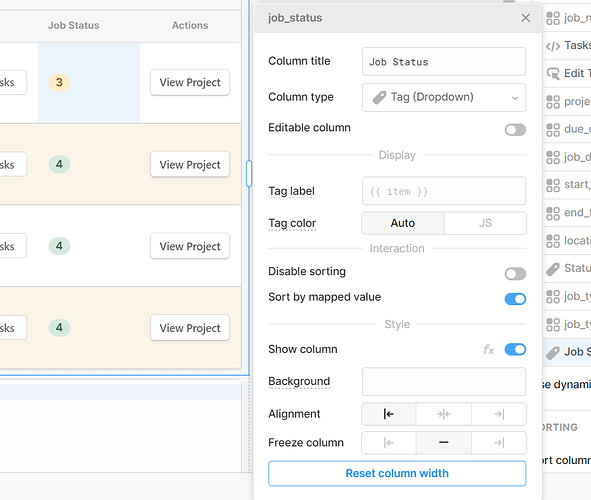Currently the only way to get a Tag field (if you want the colored pill) is to make the column editable, set the Data source and related fields. If you don't actually want that editable but just want the look, you then set Read only to true.
But the pencil still shows up in the column header.
1 Like
That doesn't sound like it should be happening  Thanks for sharing, Brad.
Thanks for sharing, Brad.
In my example, I don't see the pencil. What can I do to see the pencil when the column isn't editable?
Maybe you need to do a full subtable lookup on the Dropdown. Here is my implementation:
Maybe you have a better way of accomplishing the same thing?
Ok, working on it! And if you turn off "Editable column", you're saying you still see the pencil?
If I turn off Editable column then I lose the dropdown lookup:
AH. Yup. Got it. Thank you.
We've actually discussed this before internally and the big question was "what is the reason you'd want to have a dropdown that isn't editable/selectable/just for show?"
Do you have any context that I can share around why you'd just want the look? 
I have the same issue  We (I?) basically need the tag column type (pills UI) with mapping functionality but without it being editable if that makes sense
We (I?) basically need the tag column type (pills UI) with mapping functionality but without it being editable if that makes sense
Cool (+ hey @minijohn)! Do you have any specific use cases for a display only dropdown column? I want to pass it back to the product manager for the team working on tables!
1 Like
 :))
:))
It's not the dropdown i'm interested in per se but the UI of the tag column type :))
Agreed, it looks nice and using color for important items like status is useful to the end user. And so that they look the same as the ones that are editable.
The reason I sometimes use the Data Source/Option/Label stuff is that my table is returning the ID and I need to look up the human readable form.
1 Like
Sounds good, passed along!