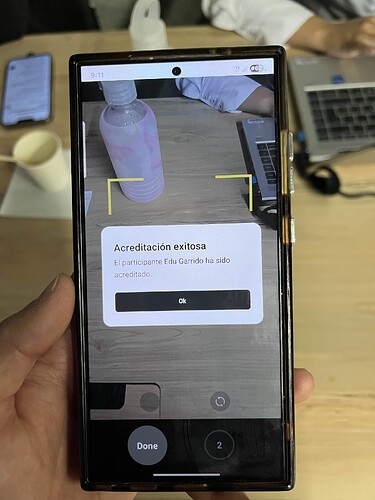- My goal:
I want my Retool mobile app to be able to continuously scan multiple QR codes using the built-in QR scanner component. Specifically, after scanning one QR code, the camera should remain active and ready to scan the next one without manual reactivation. - Issue:
Previously, the QR scanner functioned as desired, keeping the camera active for continuous scanning. However, since approximately Friday, June 27, 2025, the behavior has changed. Now, after each successful QR scan, the camera automatically deactivates. To scan another code, I'm forced to manually re-enable the camera within the app for every single scan. This significantly slows down our workflow.
I'm providing evidence that my app used to function this way:
After scanning the QR code, a notification would be displayed, and the camera would remain active.
I'd like to know if Retool has had any internal updates or changes to the behavior of the QR Scanner component since Friday, June 27, 2025, that might have caused this unexpected change.
Alternatively, if you have any tips, configurations, or specific recommendations to ensure the QR scanner camera remains active for continuous scanning, I'd greatly appreciate your help.
Any information or guidance would be very valuable. Thanks in advance!